How to set Desktop Mode off and make it stick?
-
@dtarrant That's really weird. Maybe the port has apparmor/permission issues?
-
-
@luksus
Regarding file-manager hidden files:
I unlocked "restricted access" which gave me access to .config/upstart on the BQ, but on the Lenovo, did not. -
@dtarrant yes, I know what you mean. But initially hidden folders and files are 'hidden', so you additionally need to make them appear with the following setting (if you not already did it):
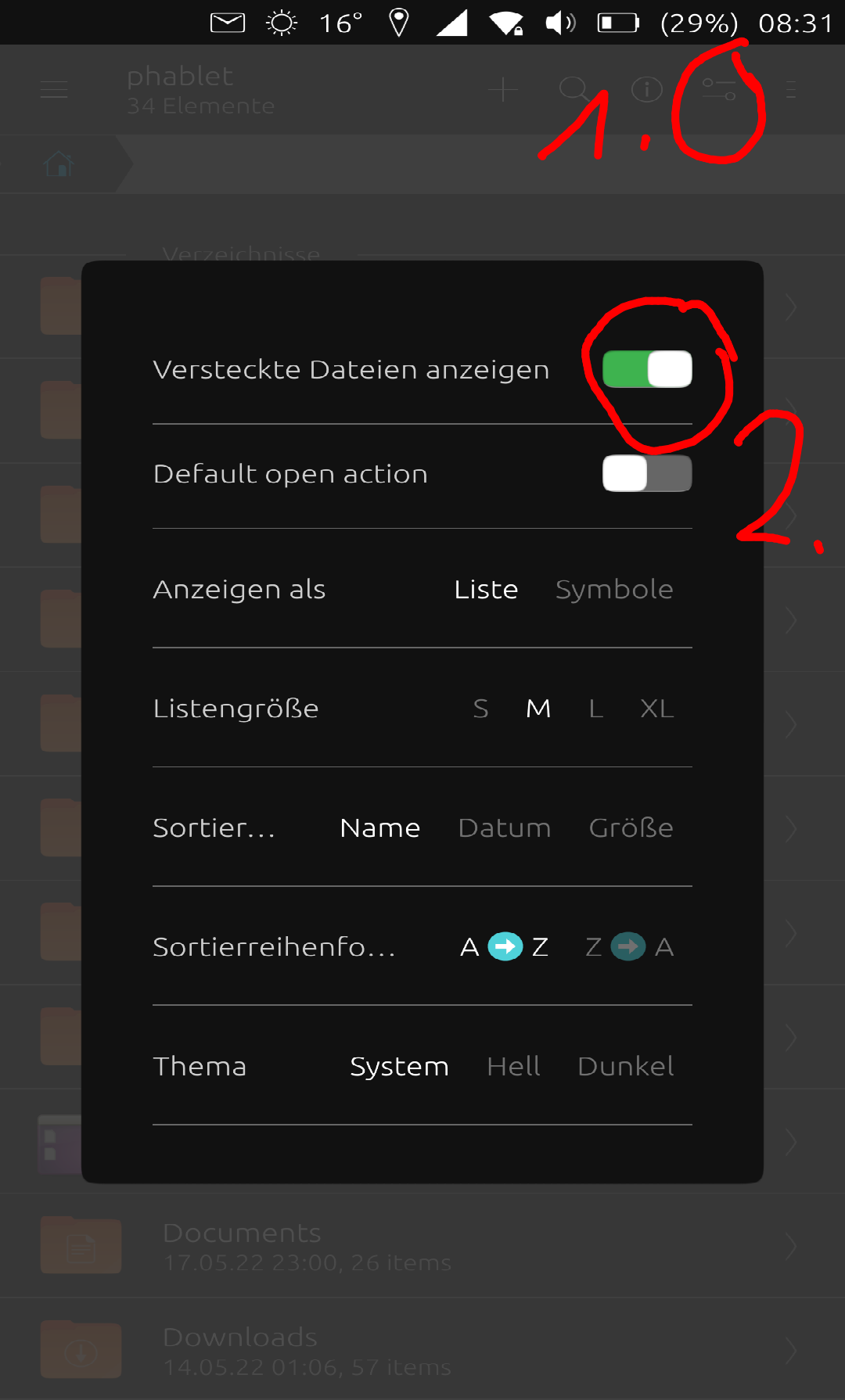
-
@luksus
I cannot find that settings screen on my Lenovo tablet.
I have looked at file-manager settings and also system settings.
Please can you explain exactly how to reach that page. -
@dtarrant said in How to set Desktop Mode off and make it stick?:
@luksus
I cannot find that settings screen on my Lenovo tablet.
I have looked at file-manager settings and also system settings.
Please can you explain exactly how to reach that page.It's in file manager, check the "1" red circle in the @Luksus picture above, touch this icon on your file manager and it'll pop those settings.
-
-
-
-
@dtarrant
Did you erase your previous post on purpose ?
I can restore it if you want.I can read in it "I will now try to find a way to automate opening Lenovo in staged mode"
-
@Keneda
Please restore it. Thanks -
@dtarrant
Done ^^ -
@luksus @Keneda @Lakotaubp
With much help from community members, I have mastered the art of using file manager to access hidden folders and files.
I now intend to attempt to create a staged mode startup file located in ~/.config/upstart
I'll keep you posted.
I may be gone a while! -
@dtarrant I have been following your progress. I hope it works what you are doing. I have seen issues with read and write permissions on the file system, simple things like setting a background.
-
@mrt10001 @Luksus @Keneda @Pulsar33
So, I created a startup file set-staged in ~/.config/upstart, closed the Lenovo, took a deep breath and powered back on.
Sadly, it did not start in staged mode.
Here is a listing of set-staged:start on started unity8 exec gsettings set com.canonical.Unity8 usage-mode stagedI'm a novice, so I won't be offended if someone points out my silly mistake.
-
Staged should be written with capital "S", I think.
start on started unity8 exec gsettings set com.canonical.Unity8 usage-mode StagedBut even then, it does not work on boot.
The upstart file itself seems to be alright, since executingstart set-stagedin terminal works.So maybe the "start on" entry point is wrong... but I have no Idea what would be right.
Maybe there are also execution permission issues. -
Perhaps try this
start on starting dbus
That's what is used to set scaling from the tweal tool. -
@kugiigi @Luksus @MrT10001
Well I tried your suggestions and it still started in Desktop mode.
Here's what I put into ~/.config/upstart:start on starting dbus exec gsettings set com.canonical.Unity8 usage-mode StagedPermissions have been mentioned as a possible issue.
Does anyone have any advice to offer regarding permissions?
(this post has been written and sent from my Lenovo tablet) -
Not sure how but maybe make it execute after Unity8 started. My guess is that Unity8 detects something that overrides the usage mode so changing it beforehand will be useless.
-