How to set Desktop Mode off and make it stick?
-
@kugiigi
I like your previous suggestion of putting the gsettings command in ~/.config/upstart/....
For me, nano and vi look very tedious to learn and use.
After a quick play, Seabass2 looks much easier, so I will give that a try and let you know how I get on.
Watch this space!
In the words of Pete Juliano:
"If you know stuff, you can do stuff"
-
@kugiigi @Luksus
So I put the gsettings command in ~/.config/upstart/...
using Seabass2.
I did not succeed in making the tablet start in staged mode.
I did notice a few things:- My BQ M10 tablet file manager enables access to ~/.config but the TB-X605F does not.
- Seabass2 can access ~/.config on the BQ, but not on the Lenovo.
- Seabass2 was harder to use that I anticipated.
- On the Lenovo, I had to use the command line to access ~/.config/upstart/... and add my gsettings command.
Next I will re-visit the other suggestions that have been offered and try a different approach.
It's worrying that the Lenovo behaves differently to the BQ.
Looks like the Lenovo may have some significant bugs.
-
@dtarrant Do you have set a lock-password (sudo-password) on the X605?
-
-
@luksus @Lakotaubp
Sorry about the delay to reply. I had a problem logging in which took a while to fix. Anyhow, in answer to your question about having a passcode set, yes I did. I will explain further:I have been using my BQ Aquaris M10 Ubuntu Edition as a reference. On this tablet, file manager can't see .config/etc until I unlock the 4-digit passcode, then it becomes accessible.
On my Lenovo TB-X605F, also using a 4-digit passcode, .config/etc was not accessible even after unlocking.
If I recall correctly, I couldn't access .config/etc with Seabass2 either, whilst it was possible from my BQ M10. -
@dtarrant That's really weird. Maybe the port has apparmor/permission issues?
-
-
@luksus
Regarding file-manager hidden files:
I unlocked "restricted access" which gave me access to .config/upstart on the BQ, but on the Lenovo, did not. -
@dtarrant yes, I know what you mean. But initially hidden folders and files are 'hidden', so you additionally need to make them appear with the following setting (if you not already did it):
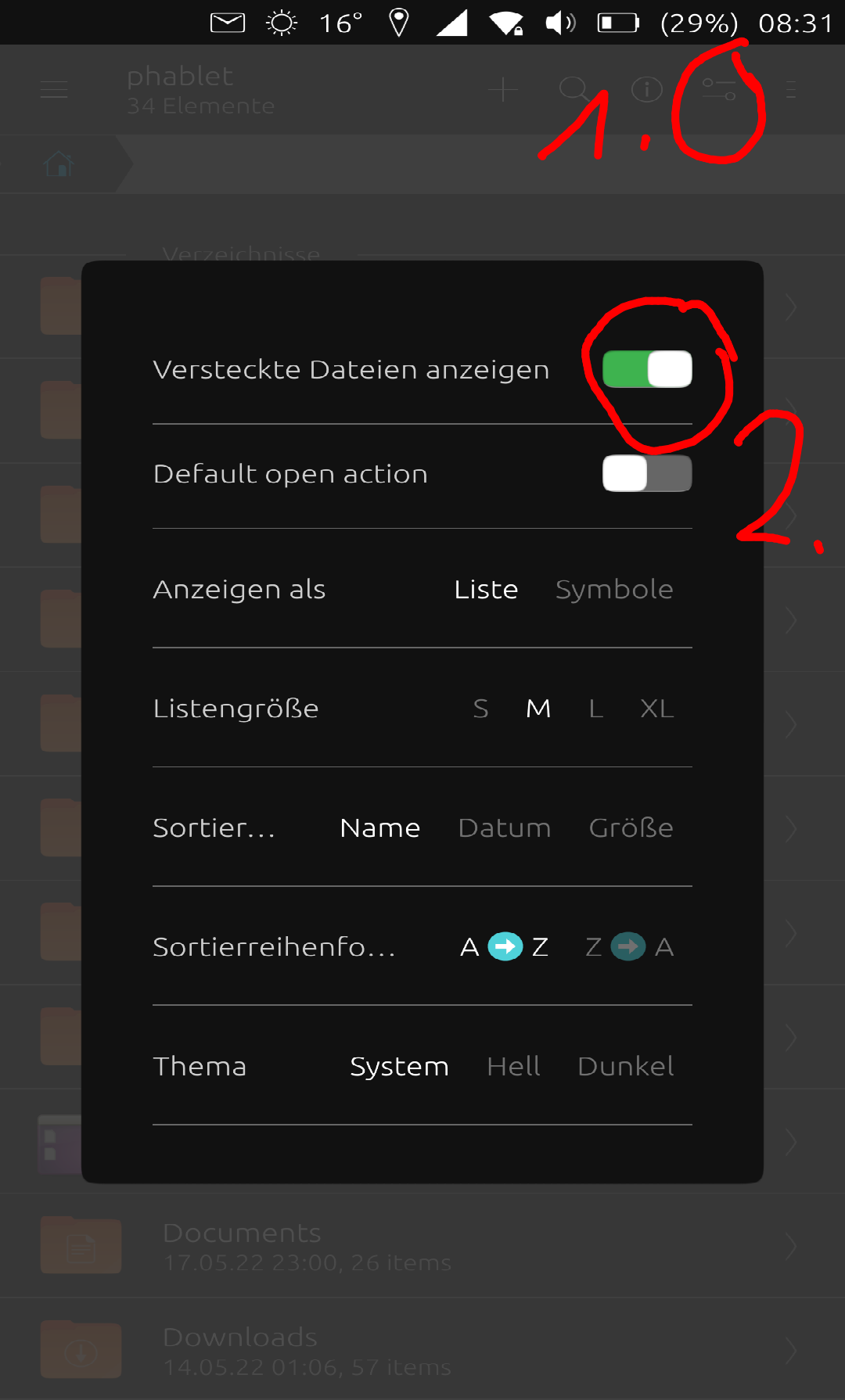
-
@luksus
I cannot find that settings screen on my Lenovo tablet.
I have looked at file-manager settings and also system settings.
Please can you explain exactly how to reach that page. -
@dtarrant said in How to set Desktop Mode off and make it stick?:
@luksus
I cannot find that settings screen on my Lenovo tablet.
I have looked at file-manager settings and also system settings.
Please can you explain exactly how to reach that page.It's in file manager, check the "1" red circle in the @Luksus picture above, touch this icon on your file manager and it'll pop those settings.
-
-
-
-
@dtarrant
Did you erase your previous post on purpose ?
I can restore it if you want.I can read in it "I will now try to find a way to automate opening Lenovo in staged mode"
-
@Keneda
Please restore it. Thanks -
@dtarrant
Done ^^ -
@luksus @Keneda @Lakotaubp
With much help from community members, I have mastered the art of using file manager to access hidden folders and files.
I now intend to attempt to create a staged mode startup file located in ~/.config/upstart
I'll keep you posted.
I may be gone a while! -
@dtarrant I have been following your progress. I hope it works what you are doing. I have seen issues with read and write permissions on the file system, simple things like setting a background.
-
@mrt10001 @Luksus @Keneda @Pulsar33
So, I created a startup file set-staged in ~/.config/upstart, closed the Lenovo, took a deep breath and powered back on.
Sadly, it did not start in staged mode.
Here is a listing of set-staged:start on started unity8 exec gsettings set com.canonical.Unity8 usage-mode stagedI'm a novice, so I won't be offended if someone points out my silly mistake.