We are all looking forward for the upcoming upgrade to Noble version.
All the best with improving applications and OS's improvements.
We are all looking forward for the upcoming upgrade to Noble version.
All the best with improving applications and OS's improvements.
Dear Friends,
Hope you will have a wonderful moments for your family and beloving people.
I have a suggest for Lomiri Launcher which I have noticed while adding more indicators such as weather. It seems that notification indicators will be half or quarter appear (while remaining shape is hidden under the launcher).
As per attached picture:
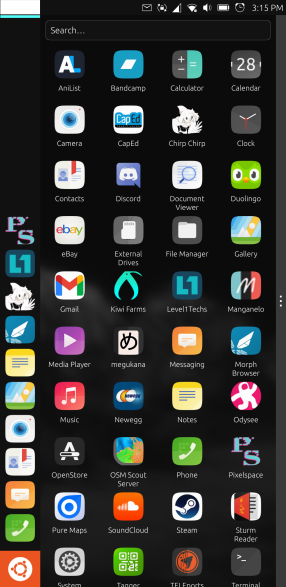
I suggest that Lomiri Launcher (White Section) from the top of left corner to be removed and only (Blue Section) would be the edge of this launcher. This will prevent any cross might occur between additional indicator and the edge of the launcher it self. It is good to be considered in upcoming 24.04.
@johndoe Thanks for your reply
I will check it out. But the golden question is, how to move these files or change them If I can not access file system files, it gives me error or permission denied.
Could you please tell me how?
Thanks
To all Ubuntu Touch users, we are looking forward for 2025 with prosperity and stability for UT OS, and more explorers.
@Vistaus I strongly agree with you dude, porting to a new models than Pixel 3a would be pretty amazing and more compelling with a better device's hardware.
@Eric-H said in Call for testing: Ubuntu Touch 20.04 OTA-8:
Xiaomi POCO X3 NFC (surya)
- Address book app : OK (can remove pictures)
Hello friend, just to inform you that you reply got my attention. I have addressed before using Google Pixel 3a XL an issue of not possible to remove a picture to contact after setting it up.
As I understand that it is now possible to add and remove a picture from a contract easily !!!.
Thanks.
My question is like this: -
Is there any possibility for Ubuntu touch to adopt higher Android versions, not only stick around Android 9 and upgrade UT Installer as well.
Most UT phones rely on Android 9, while we have a variety of latest devices and mostly available in our countries we could get benefit from, instead of digging around old devices and hope they are functioning well.
For example, I have hardly found Pixel 3a XL and Google phone are not supported in my country and where I live.
Common phones such as Samsung and other Android devices exists here with service center in case of damage. Google phone do not have service center and not for sale officially.
I hope my message is clear !!!
@saveurlinux I would like to help you translating in Arabic, if you guide me how to...
I will do the best I can.
Hello UT users.
I would like introduce myself.
My name is Salah, Syrian nationality living in UAE.
I am using Linux OS (Ubuntu mate) from 2016 till today and proud to have this bless.
I own Iphone x device for daily use, along side with NOKIA N900 form 2010 till day and still using it when traveling for call and text.
NOKIA N900 was the main reason to being introduced to Linux World. With best OS ever made by NOKIA.
Hope UT will have some ideas from it.
Recently (2 Months) I've purchased Google Pixel 3a XL to indulge myself with UT experience, which is great.
I hope in 24.04 version will have more control on the device and more access to system files for modifications and bunch of stuffs 

 .
.
@saveurlinux Hello friend,
I would like to inform you that Am glad to assist you in your project and hope it will have benefit for our fellow UT users.
Kindly be advised that I have done my best to translate and reach to exact meanings in Arabic Language. But not all words in English which was given for translation can be exactly translated for exact meaning. Better to be in English Language.
@Vistaus I strongly agree with you dude, porting to a new models than Pixel 3a would be pretty amazing and more compelling with a better device's hardware.
@sven I will share you my experience. On Jan, I have tried to mess around like what you have said with my device Google Pixel 3a XL by trying other OS (Droidian) which was available as a second option after UT.
I've installed it with success and ease. Honestly it is quite interesting, but still lags and lack of features. The idea is good comparing to real desktop version.
I have decided to go back to UT 20.04 OTA-7, by flashing the device to Stock Android 9 and then commencing installing UT via UT Installer.
All steps were correct, only when reached Recovery Mode and waiting for files to be installed, it got stuck for ever there, just waiting and scanning devices.
I have tried three times with no luck to install UT back to my device.
I have tried four times Android 9 and Droidian with success and no issues.
This is my experience with messing around with UT.
Am waiting to see 24.04 to be released to install it back again to my device.
@_Joao_ Welcome back again buddy.
Thumbs Up 



@_Joao_ Try this link:
Second Option, Try this link https://flash.android.com/ after getting into Fastboot Mode it will detect the device automatically.
Search for the steps, and keep in mind to connect your pc, open terminal and type adb devices, and fastboot.
@_Joao_ Hello there,
Kindly check below link maybe it will lead you somewhere.
https://forums.ubports.com/topic/515/how-to-replace-ubports-with-android-on-nexus-5
Good luck 


@Eric-H said in Call for testing: Ubuntu Touch 20.04 OTA-8:
Xiaomi POCO X3 NFC (surya)
- Address book app : OK (can remove pictures)
Hello friend, just to inform you that you reply got my attention. I have addressed before using Google Pixel 3a XL an issue of not possible to remove a picture to contact after setting it up.
As I understand that it is now possible to add and remove a picture from a contract easily !!!.
Thanks.
@arubislander Let us be optimistic then and encourage who are putting their efforts and sweats to make this OS more and more functional my friend.
Thumbs Up....
@arubislander Should as a hope I presume.
@stanwood I totally agree with you in terms of connecting audio headphone with Type - C. I have tried connecting it while using Android OS and it was working normally. The same headphone did not work at all while using UT 20.04. Only 3.5 as well blue tooth headphones are working properly.
Looking forward to take this issue into consideration and be solved with upcoming updates.
Thumbs Up.....
@aimar Thanks for your reference, this issue should be solved with the new upcoming OS version 24.04.