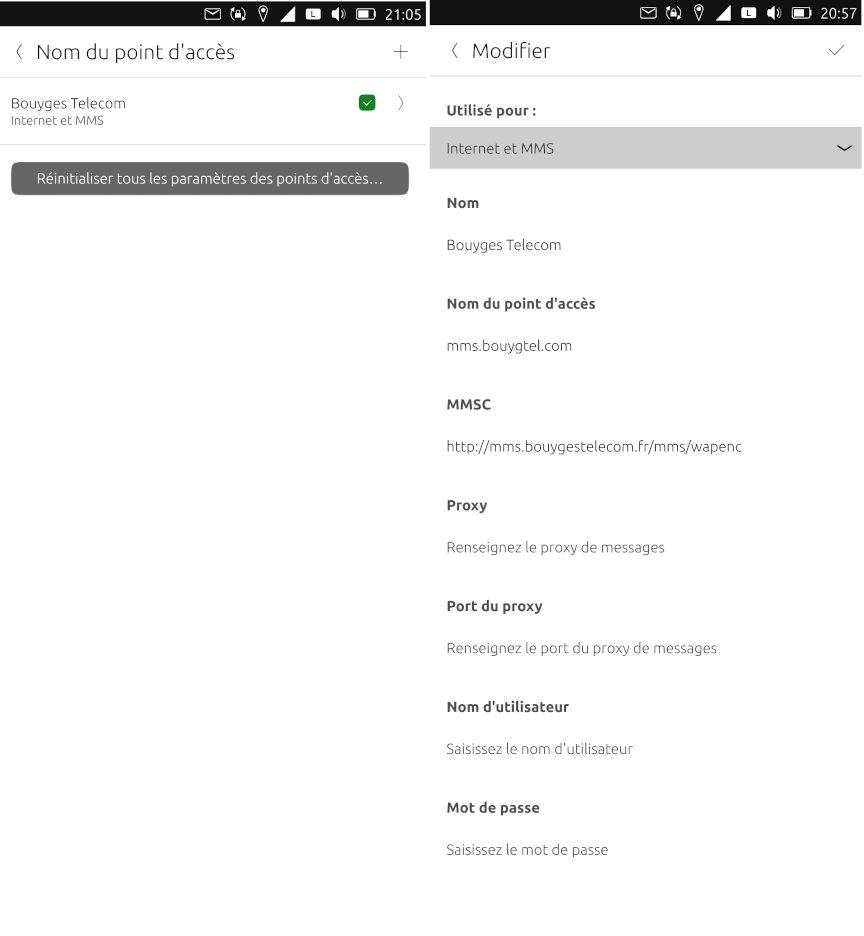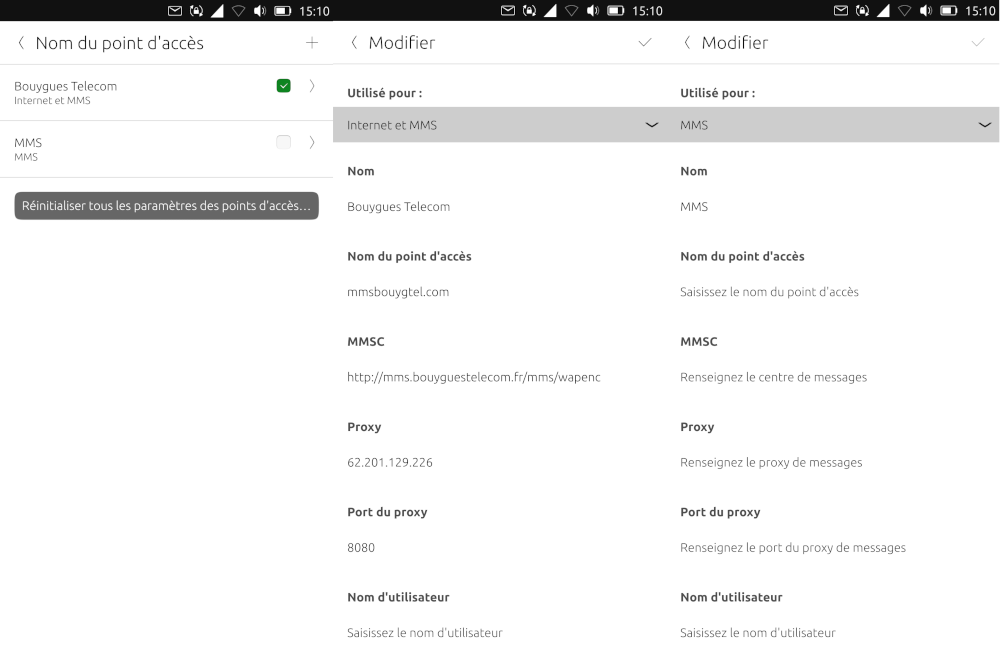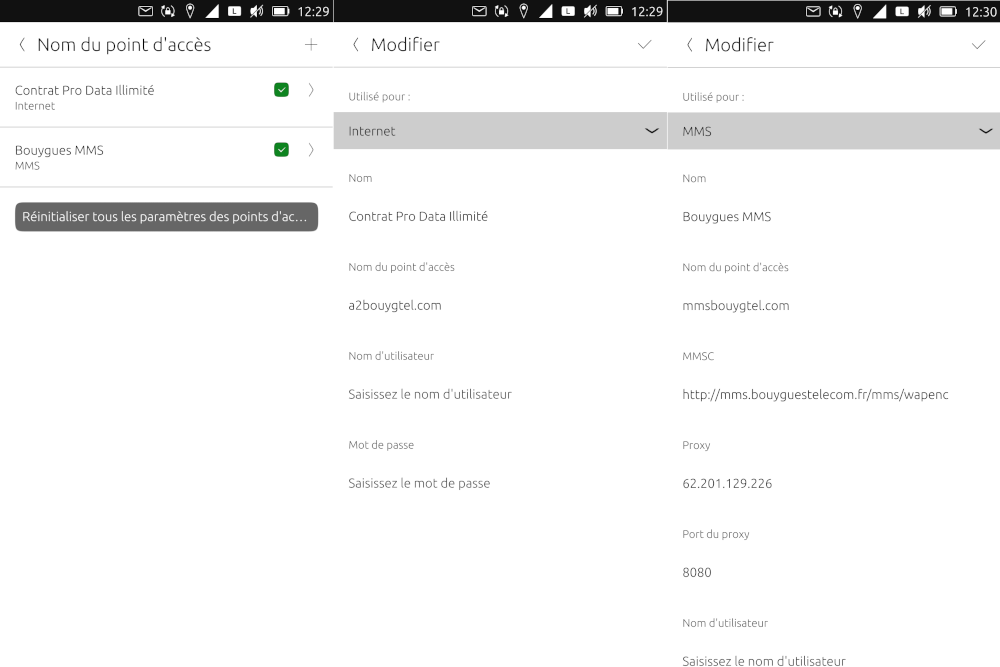Hi,
The docker images, used for Clickable, accumulates on my hard drive and I run out of space!
I run Kubuntu 20.04 on a disk of 120GB, and I have another larger disk for my /home.
Until now I did not care where this images where stored, and I was a bit surprised to run out of space.
Docker images are stored in /var/lib/docker so they uses space on my 120GB disk.
And I have many images:
XXX@XXX:~$ docker image ls
REPOSITORY TAG IMAGE ID CREATED SIZE
clickable/amd64-16.04-armhf 16.04.5 de10b0785b01 12 days ago 3.24GB
clickable/amd64-16.04-amd64 16.04.5 46cf1141cef4 12 days ago 3.44GB
clickable/amd64-16.04-amd64 <none> 7e758494f183 2 months ago 3.42GB
clickable/amd64-16.04-armhf <none> 6236c98e71a1 2 months ago 3.2GB
clickable/amd64-16.04-amd64 <none> e3075a8131f7 2 months ago 3.42GB
clickable/amd64-16.04-armhf <none> 79e9333e49e6 2 months ago 3.2GB
clickable/amd64-16.04-amd64 <none> 0b3ce64ac2a1 4 months ago 3.21GB
clickable/amd64-16.04-armhf <none> 60280ecc7f75 4 months ago 2.97GB
clickable/amd64-16.04-armhf 16.04.5-52e346f1-7f68-4acf-b25a-f909a7f151de d5a088555e63 6 months ago 3.06GB
clickable/amd64-16.04-amd64 16.04.5-e6f90001-5335-4b61-aaaf-ee27ec05ca9a f2ae84741742 6 months ago 3.28GB
clickable/amd64-16.04-amd64 <none> 5c90fa6d0219 7 months ago 3.24GB
clickable/amd64-16.04-armhf <none> 274d61c78369 7 months ago 2.99GB
clickable/amd64-16.04-amd64 <none> ca2295f385c8 8 months ago 3.22GB
clickable/amd64-16.04-armhf <none> ac0efb3e90f9 8 months ago 2.97GB
clickable/amd64-16.04-armhf 16.04.4-qt5.9 70ee31165bda 8 months ago 3.32GB
clickable/amd64-16.04-amd64 16.04.4-qt5.9 020f92dc47d1 8 months ago 3.73GB
clickable/amd64-16.04-armhf <none> b05354f06d34 8 months ago 3.32GB
clickable/amd64-16.04-amd64 latest 221fafae479b 8 months ago 3.22GB
clickable/amd64-16.04-armhf latest e21dd4f44f87 8 months ago 2.97GB
clickable/amd64-16.04-amd64 <none> b287ba7b39ee 10 months ago 3.16GB
clickable/ubuntu-sdk 16.04-armhf d29e7ad6f85d 13 months ago 2.89GB
clickable/ubuntu-sdk 16.04-amd64 534d93e2668b 13 months ago 3.16GB
clickable/ubuntu-sdk <none> d146e1f7df02 14 months ago 3.17GB
clickable/ubuntu-sdk <none> 1de64d532fa1 14 months ago 2.9GB
clickable/ubuntu-sdk <none> 77906c8157f9 16 months ago 2.86GB
clickable/ubuntu-sdk <none> 4b671c33afef 16 months ago 3.13GB
I do not know exactly which ones I shall keep, so I will delete all of them (by using the appropriate docker commands), and then do a clickable update to reload required images.
So no question, just to share, but I will be interested if anyone has recommendation, or info to better handle this.