W.I.P. - Work in progress, I could not try this, as my WiFi driver does not support P2P mode
Motivation
Many of us do not have either a N5, a slimport adapter or a wifi dongle for Miracast, but want to try out convergence to see if they like it. Fun fact, there is an open-source development called Miraclecast which also provides a sink, i.e. an endpoint for the phone to cast the screen to.
Preconditions
Your wireless NIC should support the following modes in order to do P2P communication:
- P2P-client (Client)
- P2P-GO (Group owner)
- P2P-device
This can be found out by using the iw phy command. Check for supported interface modes in the output when you run the iw phy command. Most of the modern WirelessNICs support this feature. Do not mix it up with the supported frames, the list follows after
Supported interface modes:
How - Linux
- Add the following ppa to your desktop Ubuntu installation:
sudo add-apt-repository ppa:thopiekar/miraclecast
- Update your package list:
sudo apt-get update
- Install miraclecast:
sudo apt install miraclecast
- Stop NetworkManager and wpa supplicant:
systemctl stop NetworkManager.service && systemctl stop wpa_supplicant.service
- Start the miraclecast daemon:
sudo miracle-wifid &
- Start the controlling application:
sudo miracle-sinkctl
- It should report that it has added a link. Start this link by running it with the number of the output in place:
run my_number_here
- If all goes well you can discover the device from the system settings on your phone, under Brightness & Screen. Enable external displays and then look into wireless displays.
How - Windows
Luckily the steps involved with Windows as OS are much less. Basically you can try this with either Windows 8.1 or Windows 10. For Windows 8.1 please try to install the demo version of this software: AirServer Universal. For Windows 10 there is a integrated solution available:
- Tap on the Windows-key, type connect, and hit the Enter-key.
You either get "The device doesn't support Miracast, so you can't project to it wirelessly", or " 'name' is ready for you to connect wirelessly".


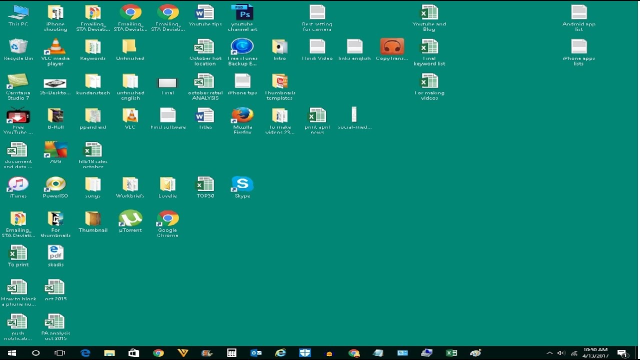
 ... Actually the highest possible level
... Actually the highest possible level