@wgarcia Very good idea, will try this!
Posts
-
Advice for a new phone
Dear All,
Some years ago I run UT on a BQ 4 as a daily driver and for testing on a Google Nexus 5.
Most things worked, and I was satisfied, but because of work changes, I needed to switch
to an Android phone again.Currently, I use a Samsung A40, but screen has cracks and battery is becoming weak,
so I would like to get another phone, maybe a FP 4/5 and try again Ubuntu Touch (with Waydroid).There are 3 main apps I essentially need: TrustID, ZConnect and Raffeisen-ID for work.
Is this feasible? I would keep the A40 and slowly migrate to the FP.
Thanks a lot for the feedback
-
RE: Changing channel settings is very slow!
@applee It is not about downloading the system image, but the "simple" process of changing channel say from RC to Stable or vice versa. It says Fetching channels, the circle rotates and after 3 minutes I get the following on the screen:
< Channels settings
Channel to get updates from:underneath all empty, no selection
-
Changing channel settings is very slow!
Hi,
Nexus 5 on RC; whenever I want to change channel settings it takes a very long time, sometimes it does not even work. There are 4 channels: development,edge,Release candidate and Stable. Why the different writing style?
Why is it so slow changing them?
In the /var/log/syslog I get those entries, while connected via mobile data (LTE):
Jun 29 09:45:20 ubuntu-phablet kernel: [208541.183815] netlink: 12 bytes leftover after parsing attributes. Jun 29 09:45:20 ubuntu-phablet kernel: [208541.183828] netlink: 12 bytes leftover after parsing attributes. Jun 29 09:45:20 ubuntu-phablet kernel: [208541.183918] netlink: 12 bytes leftover after parsing attributes. Jun 29 09:45:20 ubuntu-phablet kernel: [208541.184005] netlink: 12 bytes leftover after parsing attributes. Jun 29 09:45:20 ubuntu-phablet kernel: [208541.184090] netlink: 12 bytes leftover after parsing attributes. Jun 29 09:45:20 ubuntu-phablet kernel: [208541.184174] netlink: 12 bytes leftover after parsing attributes. Jun 29 09:45:20 ubuntu-phablet kernel: [208541.184255] [rev_rmnet0] error: rmnet_ioct called for unsupported cmd[35591] Jun 29 09:45:20 ubuntu-phablet kernel: [208541.184333] [rev_rmnet1] error: rmnet_ioct called for unsupported cmd[35591] Jun 29 09:45:20 ubuntu-phablet kernel: [208541.184509] [rev_rmnet2] error: rmnet_ioct called for unsupported cmd[35591]Thanks for your answers!
-
RE: Number keypad hash key symbol
@moem I made the change https://translate.ubports.com/translate/ubports/dialer-app/en_GB/?q=
I need this for 2FA!!! -
RE: Wireless charging Nexus 5
@cela Hi, do you have a link to for purchasing such devices? thanks a lot!
-
Dead symbolic links in root partition
Hi, BQ E4.5 I ran ls -l in / and go this, see
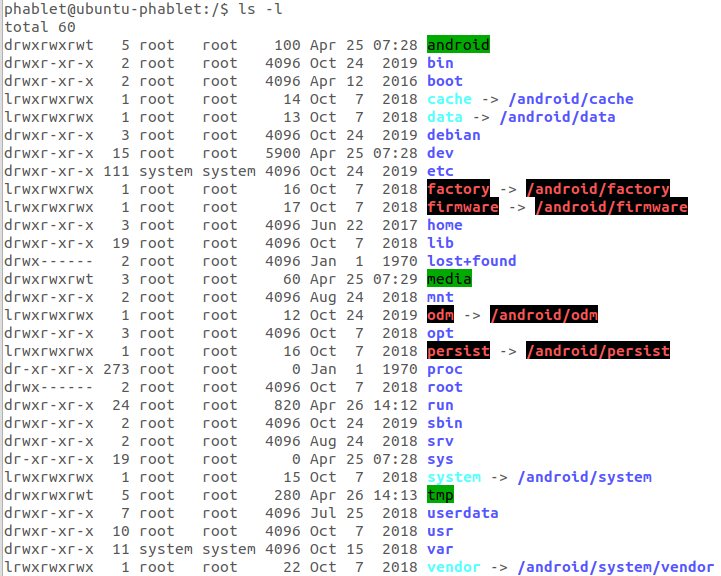
Is this normal, that 4 links (red) are dead?thanks a lot
-
RE: OTA-12 call for testing
Hi,
I discovered this error: Cannot add VPN configuration on Nexus 5 rc! Is this a known issue?
-
RE: Call for testing: Nexus 5 (hammerhead) owners
I have an N5 with Ubports OTA11 RC, how can I test it?
thanks -
RE: Radio app that uses Headphones as antenna
@doniks I tried with my BQ E4.5 in Factory Mode and it reveals 3 fixed FM Stations: 88 MHz, 98,7 MHz and 108 MHz. I could listen to them. So for the BQ E4.5 on the hardware side everything is there, what is missing is a App/Software.
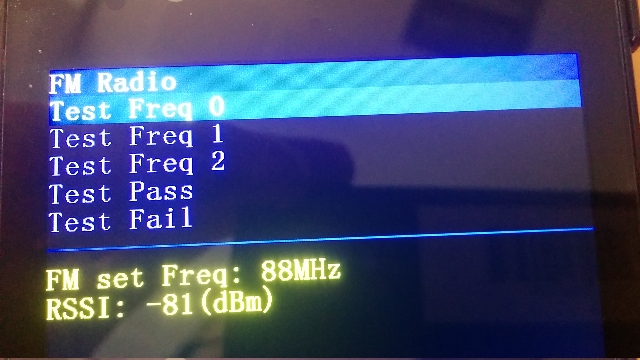
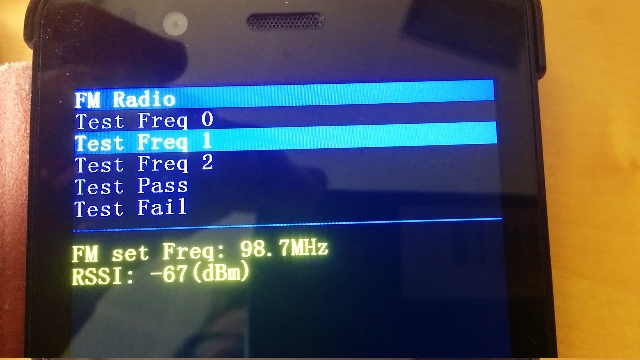
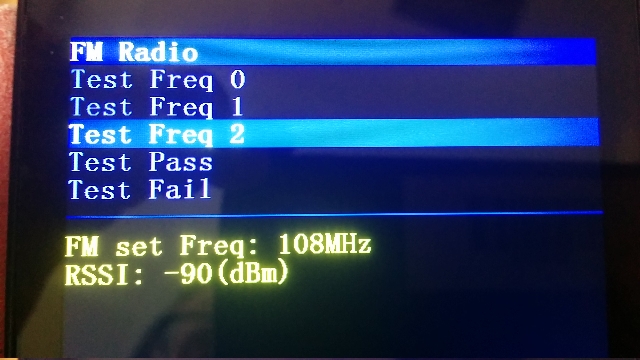
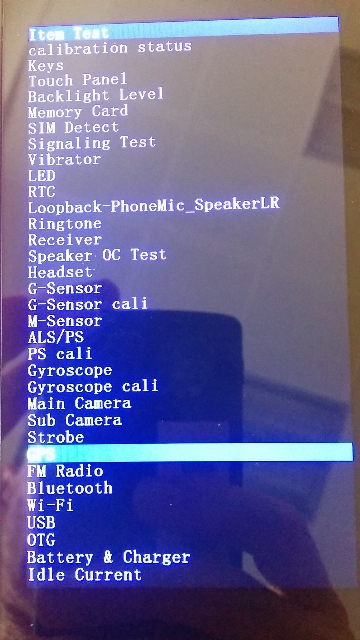
-
RE: VPN with Forticlient
@cesar-herrera What VPN Protocol are you using? The Ubports GUI supports only OpenVPN at the moment. Via terminal you can connect to VPN Protocol IPSec.
-
RE: Help setting up ProtonVPN (OpenVPN)
@jsnjhn Hi, I am not using ProtonVPN, but take a look here: https://protonvpn.com/support/linux-vpn-setup/
-
RE: [HowTo] Update baseband firmware
@flohack Is it possible to see what radio firmware is installed on N5 using UBport?
-
RE: PIA VPN Set-up
@ukphil PIA uses OpenVPN, so my understanding is you can use the UBPorts GUI interface.
-
RE: PIA VPN Set-up
@wgarcia I tested it so far on a N5 running RC. Create a config file e.g. vpn.conf
#######################################
IPSec gateway <name-of-vpn-gw>
IPSec ID <ID>
IPSec obfuscated secret <long line of characters make sure it is on 1 line>
Xauth username <your-login>
#######################################Now call: sudo vpnc-connect --domain <your-domain> /home/phablet/vpn.conf
It will ask first your sudo password, then the password for the VPN service.
At the end this message will be displayed.
VPNC started in background (pid: xxxxxxx)...Execute command: ifconfig tun0
and you should have a tunnel interface with an IP Address.To disconnect type: sudo vpnc-disconnect
There is no GUI at the moment, current VPN offers only OpenVPN.
-
RE: PIA VPN Set-up
What is PIA VPN? With ota3 vpnc is included which allows to access a Cisco VPN network.
-
Mirror smartphone screen on Desktop
Hi,
for Android there is a utility called: Vysor that allows for sharing the smartphone screen on a Desktop. It exists as a Chrome extension or a standalone app.
Is there something similar for UBports? Using a BQ E4.5 device.thanks a lot.