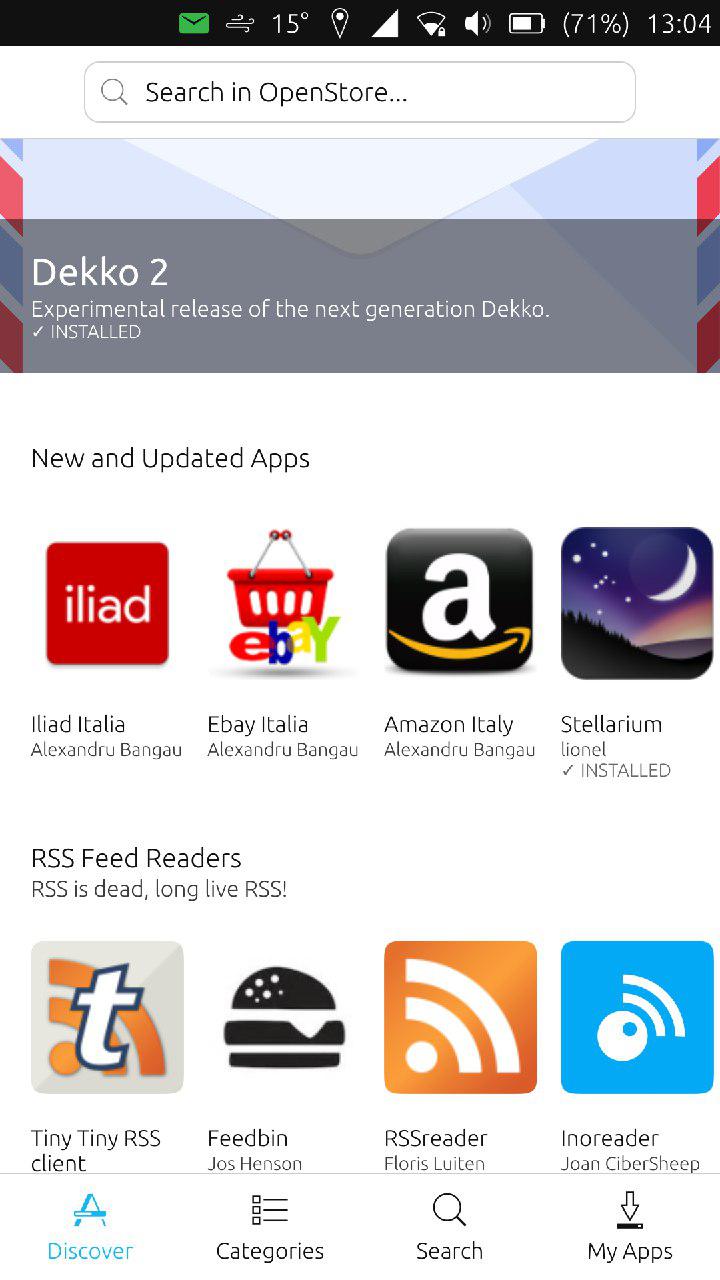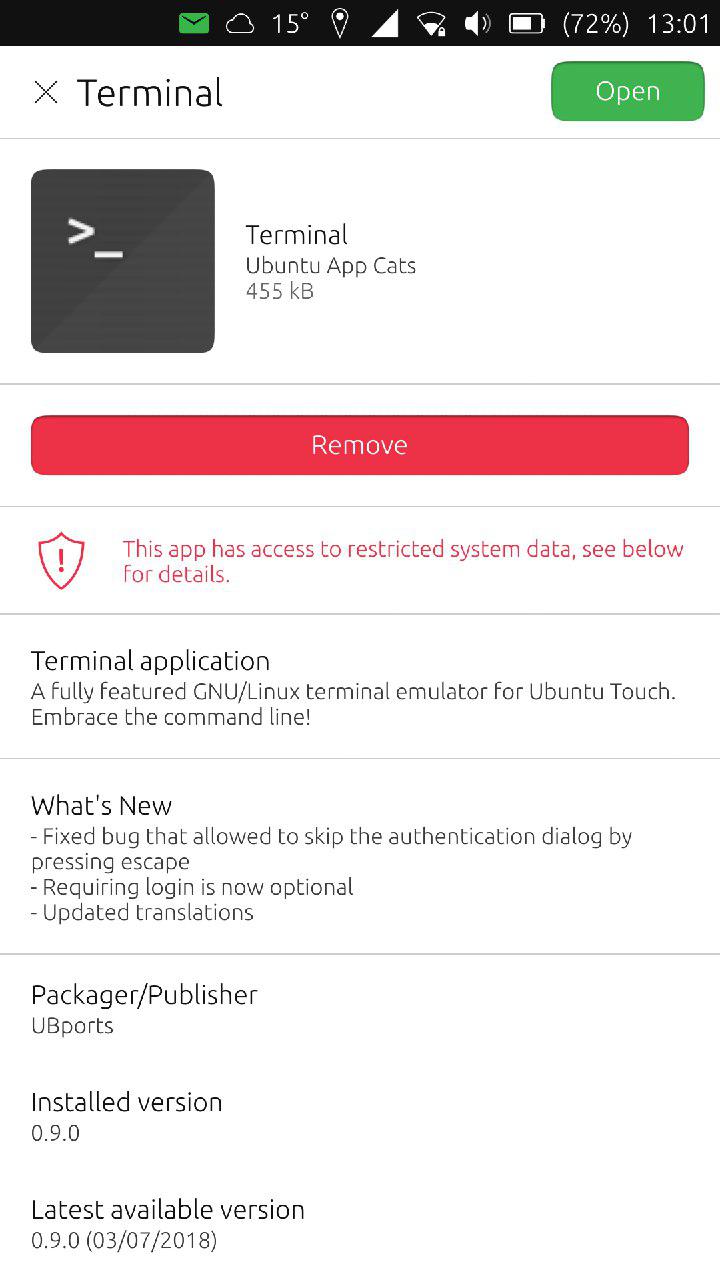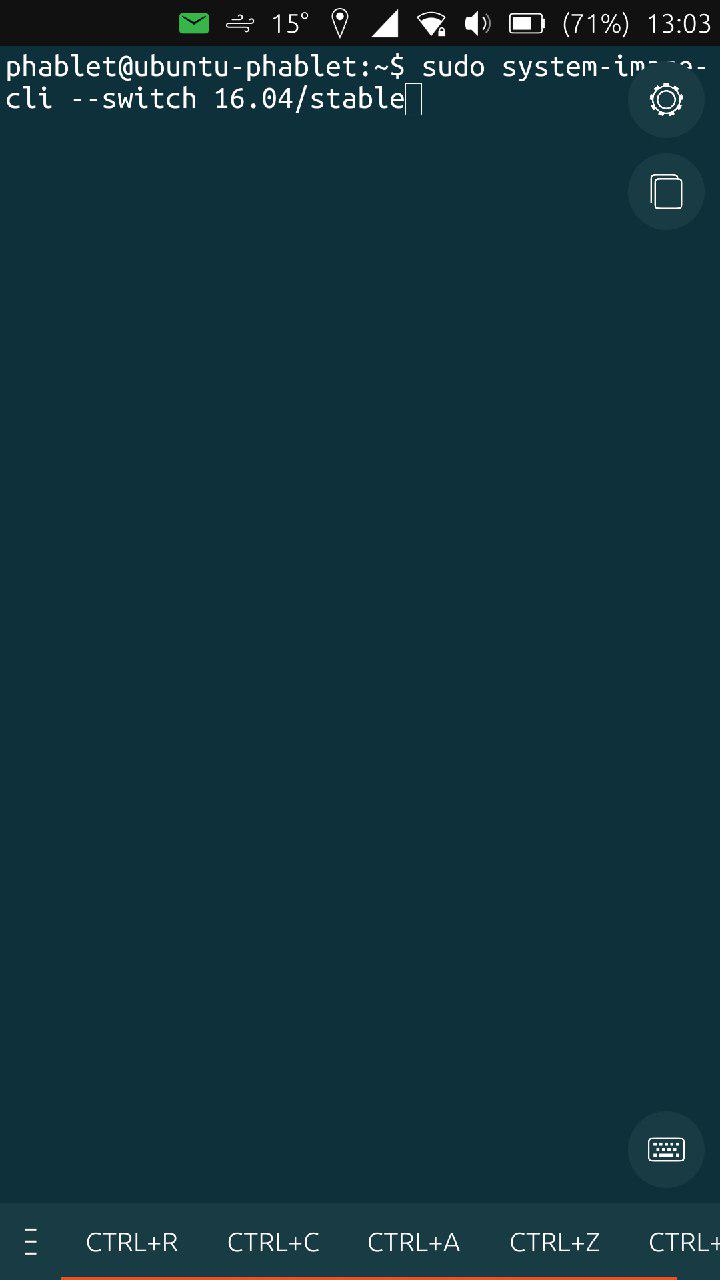Hi, there are several points you should realize:
Ubuntu Touch OS is build with the VISION to help you get back control about your digital life rights. There are two blobs that make this difficult to reach:
proprietary hardware
proprietary software
The problem of proprietary software especially with facebook business model is they track you using browser and even more using their native apps. The only way how to avoid today any tracking would be not to use internet at all, but there is still one issue, the rest of the society and your loved ones do so.
The second option is to leave minimum surfing trace. Using the right hardware and software and especially conduct precautions! as described in blogs.
Using the HTML, or standard web app in Ubuntu Touch you leave less trace, they cannot see what else you are doing, looking at, talking to, ... etc. These apps are under confinement environment. This means they do not have out-access of the confinement and if so, than only to confinement content hub, when you temporarily allow it: to upload some file, image. Once done, the access is closed again, and the cache deleted. As you see, this is a completely different approach compared to the android model.
Once logged in social service, like the one you ask about, they still can see what you think, write, who are your friends, where you work, live, what would you like to buy, who do you love and who not, what do you read, ... all that because you are using their service and sharing, talking about it there. But with UT they do not see where you are, cannot extract anything from your device, unless you explicitly allow it, like the GPS, ... but even there still the confinement model is active.
Also before anything, check, verify the downloaded app is confined and also what are app permissions granted by the app developer. Sometimes it is better to use the browser directly instead.
In that case have generally always also activated the adblocks, do not tracking protocols whenever you are using any browser, and also have firewall activated, do not accept GPS access using social services ...
In the end the best would be to stop using such services as they can really compromise you and ugly impact your and your loved ones entire future life: perhaps having problems at your job because of any of your even of fun made society views and comments.
Best regards. milkor73