Hi
I am highjacking this thread just to say a BIG THANKS for the hard work on Ofono. It has been a long time since I tried to send a mms. I have Sony Xperia X(FOCAL Stable) and Google Pixel 3A(FOCAL Devel) as daliy drivers in my family and to my surprise mms is working, both sending and receiving. THIS have never fully worked with my carrier, EVER. So once agian a BIG THANKS 
Posts
-
RE: Big thanks!
-
Postmarketos on the Ubports installer
Hi
I was listening to the latest Postmarketos podcast and found out that they have soon three phones which you could install their OS/GUI using the Ubports installer. It is the Oneplus 6, Shift6MQ and soon the Fairphone 4. Great work Postmarketos and welcome to our installer
Hear all about it here:https://cast.postmarketos.org/episode/23-PVR-SGX540-Kupfer-UBports-installer-SoCs-Phone-Testing-2/
-
Rpi News
Hi
Here comes little news regarding the Raspberry pi3 and pi4:
Capsia over at:have made a new image for the Rpi 3 and Rpi 4.
You'll find it here:
https://gitlab.com/capsia/rootfs-builder-debos/-/jobs/4802053677/artifacts/browse
This is what Capsia wrote in the release note:
Hi! I finally have a focal image for the Pi. Please note that this is still in very early development and there may be issues. Currently known issues are that video playback does not work in the video app (only in the browser), the first boot is very slow and the Pi 3 is quite laggy with only 1GB of ram. This image has also been tested and works on the Pi4, other models such as the Pi400 may or may not work.
-
Ubuntu Touch on Pine64
Hi
I will try to sum up the things that Oren & Co over atis doing and the things you need to do to have the best exprience on your pine64 device.
The focus at the moment will be on Pinephone, Pinephone Pro, Pinetab and Pinetab 2.
This post will be updated when new things gets developed.PINEPHONE & PINEPHONE PRO
You need Tow-boot on the emmc to install Ubuntu touch on your phone:These procedures is still valid to install UT on your phone:
https://ubports.com/blog/ubports-news-1/post/pinephone-and-pinephone-pro-20-04-install-3889
Here you will find the latest version to install:
https://ci.ubports.com/job/focal-hybris-rootfs-arm64/job/master/
From Oren on Telegram channel:
These are our images, ready for your usage, building daily. I’m still figuring out how we will have these distributed. I’ll be updating my gitlab page, the pine64 wiki, and the ubports wiki in the next few days pointing to here, most likely.You can select last successful artifacts or click on the “+View” button, then click to download the .raw.xz file of your respective device. then flash it in the same way as our downstream images.
Please note: these are still r/w and still have to be upgraded through apt. However, you should notice multiple improvements with ContentHub, the modem, and even GPS support.
To update your phone, run this in the terminal on your phone:
sudo apt-get update && sudo apt-get dist-upgrade -y
Enter your password and press enterThis is done between the releases that Oren makes on his Gitlab page.
To have the latest version of UT, always make a new, fresh install of the latest version from Orens Gitlab page.
These are not pushed through apt. This will persist as long as we don’t have OTA:s on the phones.It is recommended to update the modem(SDK) and its firmware(ADSP).
You need to have ADB and Fastboot installed on your PINEPHONE to install these:https://github.com/the-modem-distro/pinephone_modem_sdk/releases/tag/0.7.2
https://github.com/the-modem-distro/pinephone_modem_sdk/blob/kirkstone/docs/ADSP-CARRIERS.md
The Modem-SDK release version 0.7.4 is more buggy/instable than 0.7.2.
The modem is like a computer and it talks adb and fastboot, that is why you need adb and fastboot installed on your phone.
If your carrier is not listed in the table on the ADSP-page, you’ll have to check which firmware that works best for your carrier. I don’t know when the table over the carriers was last updated, newer versions of the firmware could be a better experience.
If your carrier isn’t listed and you install a firmware that works with your carrier, please make a pr so it gets on the table.
On this Github there is a lot of help to get things set up in the right/best way, Such as Flashing, Settings, How to, etc. Please read it.Oren have made a Help guide to help you along the way of tinkering with your phone/tablet:
https://gitlab.com/ook37/pinephone-pro-debos/-/wikis/Help-Guide
PINETAB & PINETAB 2
According to the 0.8 release, both the Pinetab and Pinetab 2 have U-boot preloaded, they don’t use Tow-boot to boot.Here is the latest version of UT, 0.9 in the writing:
https://gitlab.com/ook37/pinephone-pro-debos/-/releases/v0.9
Please leave a comment if there is something missing

-
RE: 20.04 Pixel 3A
I suspect that I am on a older version that somehow blocks the updater to peform as it should. I reinstall the phone tomorrow to see if the updater works after that. Happy Christmas to you all

-
RE: I have ended my contract with the UBports Foundation
@unisuperbox
Godspeed and take really good care of yourself. -
RE: 6P not installable anymore?
Hi @rocket2nfinity
I guess that makes it 2 who used it as a daily driver
I suspects that @Flohack have to many devices to maintaine, maybe it gets ported one day when he has nothing else to do
Couldn't we have som download statistics on the device page? Showing how many downloads each ported device have since they was added to the ubports installer. I know this wouldn't be fair for those devices that hasn't made it to the installer yet. But none the less it would be interesting to see some numbers showing how active this project is.
-
RE: Raspberry Pi3 progress
@nero355
I was thinking of using a pi 3 or 4. Maybe buying pieces of a pinephone, because then you'l have everything you need to have gps, wifi, mobile data and more, and put it in one of these:https://www.liymo.com/raspberry-pi/raspberry-pi-solutions/ByByte-double-din-raspberry-pi-monitor
A perfect car pc

-
RE: [QUESTION] choosing nexus 7 (2013)
@BigB The first N7 in the table is flo the other two is deb with different LTE depending on where you live. UT should work on all three. I don't have a N7 so I can't help you with the second question.
-
RE: Ubuntu Touch Q&A 163 Call For Questions
I will eat my sock by Marius

https://ubports.com/blog/ubports-news-1/post/ubuntu-touch-q-a-58-79
We have really come a long way since then,
-
RE: Privileged ICE contacts and medical information available on lockscreen [WORK IN PROGRESS]
Hi
I have talked to the manager for the paramedics in my town today. He was very positive to the ICE contact integration on our operating system and that we was so devoted to have an unified icon for it. But the only suggestion he had was the “Star of Life”. So I will post here again when or if I get a response from EMS/NHTSA. -
RE: Privileged ICE contacts and medical information available on lockscreen [WORK IN PROGRESS]
Hi
Finally I got an answer from NHTSA and here it is:Thank you for proactively reaching out to NHTSA to use the Star of Life symbol. If you choose to use the Star of Life symbol itself, or a close iteration of such, you'll need NHTSA's permission to do so. The guidance for using the symbol is found on www.EMS.gov at: https://www.ems.gov/vgn-ext-templating/ems/sol/HS808721.pdf
If you choose to not use the Star of Life symbol, you will not need to seek our permission.
Unfortunately, the NHTSA Office of EMS is unable endorse one product over another. Since the In Case of Emergency (ICE) program is not one of our programs, we won't be able to create an alternative to the Star of Life symbol.
I hope this helps and please call me at xxx-xxx-xxx if you'd like to discuss this further or proceed to get permission from NHTSA to use the Star of Life symbol.
-
RE: Privileged ICE contacts and medical information available on lockscreen [WORK IN PROGRESS]
Here is another mockup, I used the colour palette of UBports to choose the background colour:
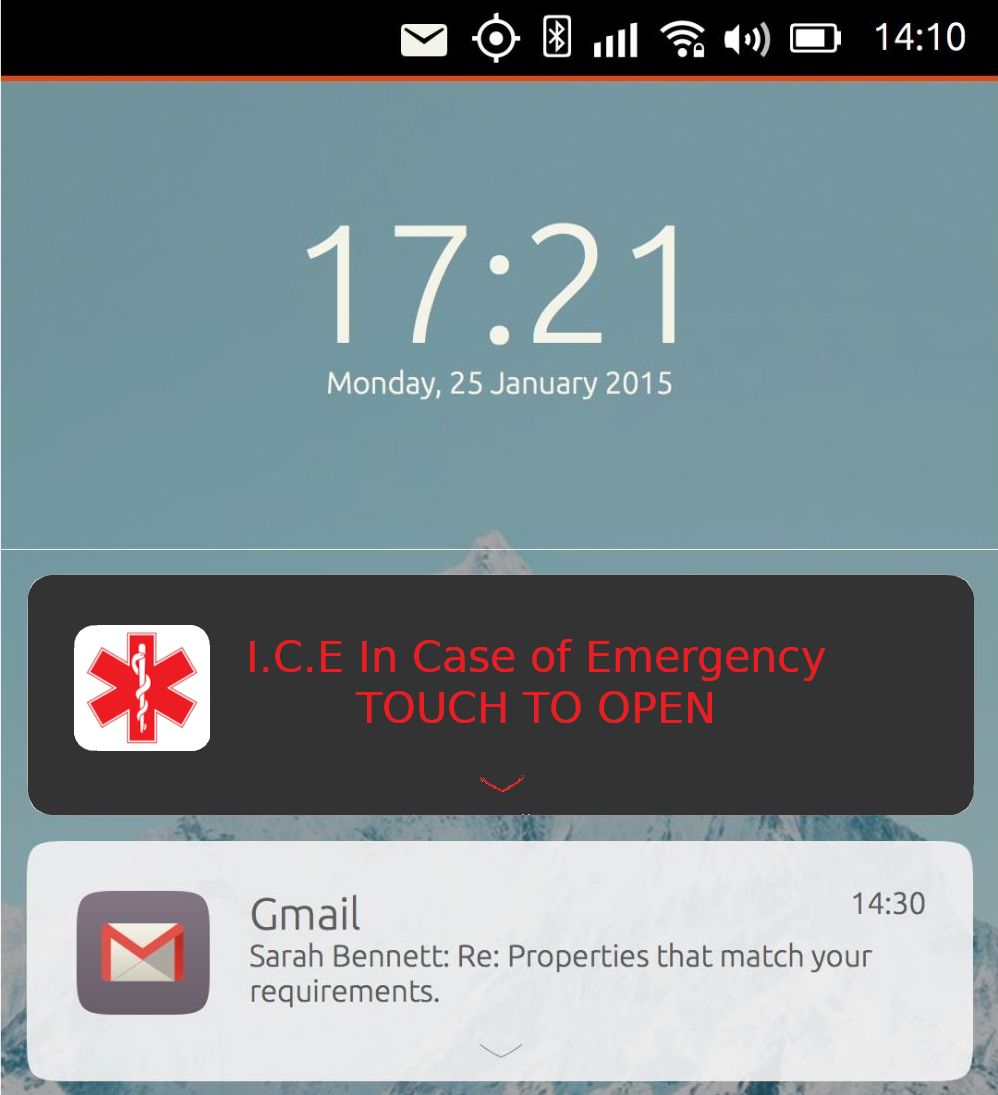
-
RE: UB Ports funding
@domubpkm
Dang it, you are right, hahaha, sometimes time doesn't flow as fast as one think. -
Treeminder
Hi
I found this little tool on Sourceforge:https://sourceforge.net/projects/treeminder/
It is a basic tool similar to the mindmapping app Freemind(Freeplane), and it is written in javascript.
This how I did to launch it on my UT-phone:
Extract the archive in a suitable place.
Copy the file 'index.html'
Open a web-browser and use paste in the URL.
Hit enter and it should launch.
When you save a mindmapp it will be stored in the same location where you extracted Treemind. You could move the save-file and open it from the new location.
Bookmark the URL for easier access next time you want to use Treeminder -
RE: Troubles with Bluetooth?
@flohack
I rebooted the phone and the bluetooth didn't work. I rebooted again and the bluetooth was working again. It is a little flunky if it woks or not. I have a bluetooth keyboard it was a long time since it worked with my phone. I tried to connect to the keyboard just now and the phone hard crashed, it rebooted, no changes there :smiling_face: -
RE: Privileged ICE contacts and medical information available on lockscreen [WORK IN PROGRESS]
Just me playing around a little with colors:smiling_face:

-
RE: the definite VoLTE deadline date in the USA is now known
@dizzy
No, no one should be forced to anything. When it comes to nextcloud, it was a suggestion. Of course you should be able to use your own setup or none at all. -
RE: Ubuntu Touch Q&A 109 Saturday 25th Sept At 19:00 UTC.
@alter
This version of the pinephone is still for sale:https://pine64.com/product/pinephone-beta-edition-with-convergence-package/