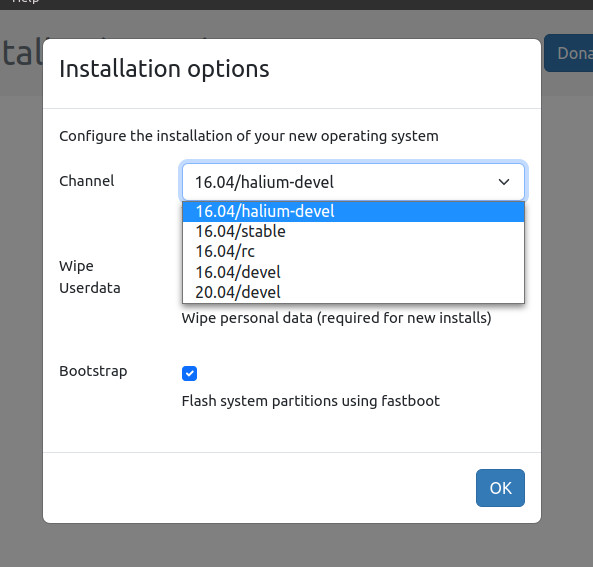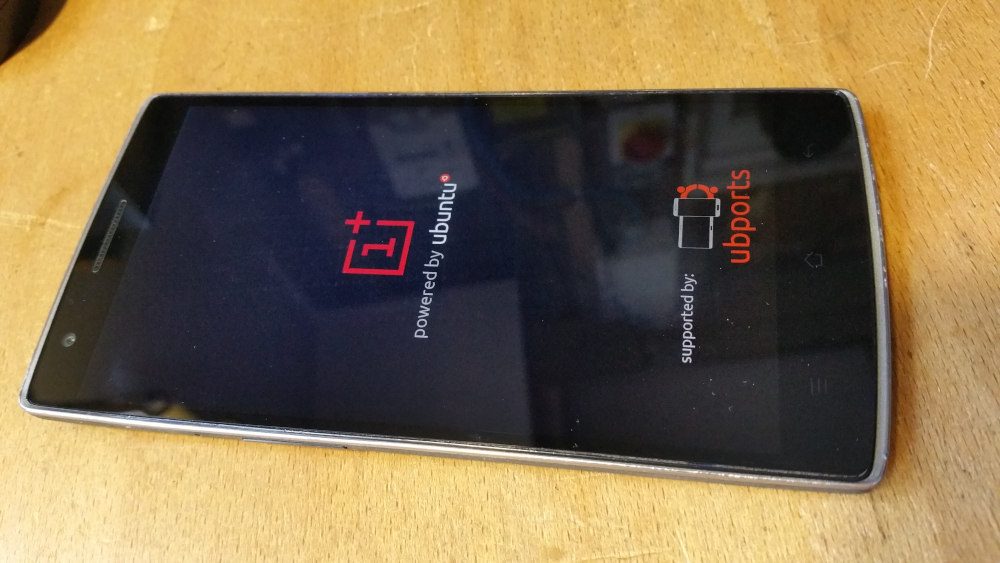@MrT10001 said in Installation guide Redmi Note 9S:
@scottbouch said in Installation guide Redmi Note 9S:
Is there a way to install UT on the Redmi Note 9 without a Windows PC? (I only use Linux machines outside of work)
Cheers, Scott.
Yes, you can fastboot the correct ROM on. The only time you need a Windows machine is to unlock the bootloader which requires the Windows based Mi Unlock tool - someone has developed a Linux Tool to do the same thing (check this out). which I have not tried yet as Windows is just easier.
Thank you! Following the link (now confused) and reading your comment, I may be best to keep it simple and ask a friend for an evening of help with his Windows PC!
Cheers, Scott.