[How To] Ask a question and then mark it as solved
-
Many don't know how to do this task.
It's really useful for people searching for the same problem.So here is a little tutorial I made for this:
First you need to locate the menu buttons for the whole topic it's always on top of the screen on desktop.
Then use the cog wheel menu (labelled "Topic Tools")
Then choose "Ask a question"
Now your post is "unsolved"
Use the previous menu
And then choose "Mark as solved"And for those who are lucky to be able to see there are the steps in picture:
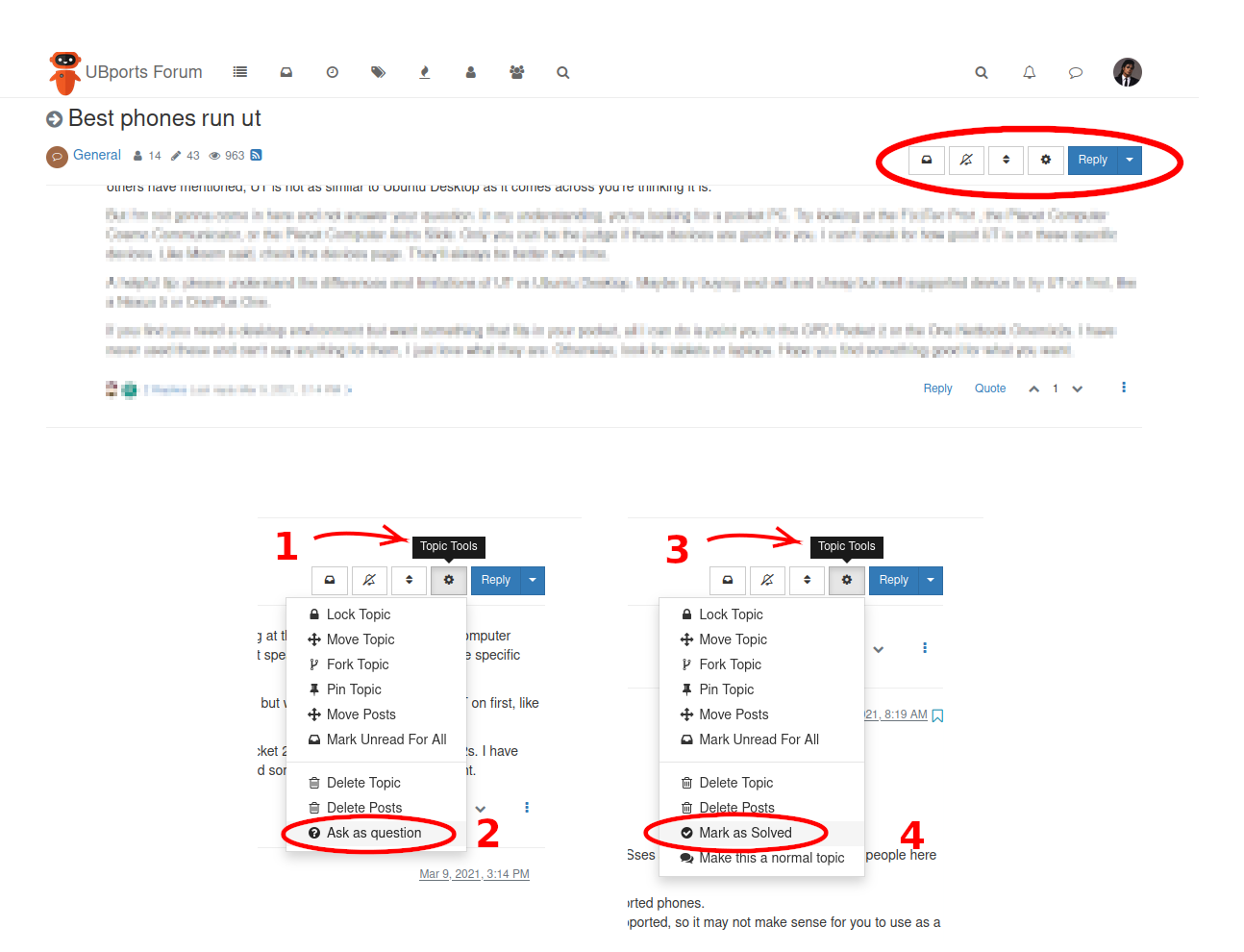
Hope it will be helpful.
Enjoy -
@applee the OP can also choose a specific answer in the thread and mark it as the one that solved the question, it's then easier to find the solving answer in the thread as it's then displayed directly after the OP first post.
-
@keneda You're right and I was thinking about adding this part.
But later... :winking_face: as it takes a bit of time still
-
 M messayisto referenced this topic on
M messayisto referenced this topic on
-
 A AppLee referenced this topic on
A AppLee referenced this topic on
-
 L Lakotaubp referenced this topic on
L Lakotaubp referenced this topic on
-
 A AppLee referenced this topic on
A AppLee referenced this topic on
-
 M messayisto referenced this topic on
M messayisto referenced this topic on
-
 M messayisto referenced this topic on
M messayisto referenced this topic on
-
 M messayisto referenced this topic on
M messayisto referenced this topic on
-
 L Lakotaubp referenced this topic on
L Lakotaubp referenced this topic on
-
 L Lakotaubp referenced this topic on
L Lakotaubp referenced this topic on
-
 L Lakotaubp referenced this topic on
L Lakotaubp referenced this topic on
-
 L Lakotaubp referenced this topic on
L Lakotaubp referenced this topic on
-
 L Lakotaubp referenced this topic on
L Lakotaubp referenced this topic on
-
 K Keneda referenced this topic on
K Keneda referenced this topic on
-
 L Lakotaubp referenced this topic on
L Lakotaubp referenced this topic on
-
 K Keneda referenced this topic on
K Keneda referenced this topic on
-
 K Keneda referenced this topic on
K Keneda referenced this topic on
-
 L Lakotaubp referenced this topic on
L Lakotaubp referenced this topic on
-
 L Lakotaubp referenced this topic on
L Lakotaubp referenced this topic on
-
 K Keneda referenced this topic on
K Keneda referenced this topic on
-
 I Ian referenced this topic on
I Ian referenced this topic on
-
 L Lakotaubp referenced this topic on
L Lakotaubp referenced this topic on
-
 K Keneda referenced this topic on
K Keneda referenced this topic on
-
 L Lakotaubp referenced this topic on
L Lakotaubp referenced this topic on
-
 L Lakotaubp referenced this topic on
L Lakotaubp referenced this topic on
-
 L Lakotaubp referenced this topic on
L Lakotaubp referenced this topic on
-
 L Lakotaubp referenced this topic on
L Lakotaubp referenced this topic on
-
 M MrT10001 referenced this topic on
M MrT10001 referenced this topic on
-
 M MrT10001 referenced this topic on
M MrT10001 referenced this topic on
-
 K Keneda referenced this topic on
K Keneda referenced this topic on
-
 A AppLee referenced this topic on
A AppLee referenced this topic on
-
 I Ian referenced this topic on
I Ian referenced this topic on
-
 I Ian referenced this topic on
I Ian referenced this topic on
-
 K Keneda referenced this topic on
K Keneda referenced this topic on
-
 L Lakotaubp referenced this topic on
L Lakotaubp referenced this topic on
-
 L Lakotaubp referenced this topic on
L Lakotaubp referenced this topic on
-
 L Lakotaubp referenced this topic on
L Lakotaubp referenced this topic on
-
 L Lakotaubp referenced this topic on
L Lakotaubp referenced this topic on
-
 L Lakotaubp referenced this topic on
L Lakotaubp referenced this topic on
-
 L Lakotaubp referenced this topic on
L Lakotaubp referenced this topic on
-
 L Lakotaubp referenced this topic on
L Lakotaubp referenced this topic on
-
 I Ian referenced this topic on
I Ian referenced this topic on
-
 I Ian referenced this topic on
I Ian referenced this topic on
-
 L Lakotaubp referenced this topic on
L Lakotaubp referenced this topic on
-
 K Keneda referenced this topic on
K Keneda referenced this topic on
-
@AppLee
"Mark as solved" seems to have disappeared ...
Where did it go? -
@muskist
It works fine for me.
But we'll investigate -
@AppLee
When I push the gear wheel button all I get is "Delete thread" and "Ask a question" (translation is mine) but no "Mark as solved" (like before). -
@muskist
Then read my post again.
You need to ask a question before you can mark it as solved. -
@AppLee said in [How To] Ask a question and then mark it as solved:
Then read my post again.
I did and I got it now. Sorry.
-
 K Keneda referenced this topic on
K Keneda referenced this topic on
-
 L Lakotaubp referenced this topic on
L Lakotaubp referenced this topic on
-
 M messayisto referenced this topic on
M messayisto referenced this topic on