The following worked fine for me: open the Contacts App, select the Contacts wanted, click Share and the Folder wanted with the File Manager App.
This generate a vcf file that you can read, amend, import back in the Contacts App or almost anywhere else 
Best posts made by tera
-
RE: How to copy contacts from tablet to phone without surrendering them to google?
-
RE: kernel missing aes-xts-plain64 crypto ciphers - turbo, krillin & arale - others?
@tera said in Meizu Pro5/turbo - kernel missing aes-xts-plain64 crypto ciphers:
Opened a matching issue for those interested: https://github.com/ubports/ubuntu-touch/issues/1107
Added Bq E4.5/krillin & Meizu MX4/arale (thanks @zubozrout ) to the list
FYI, i checked further devices and ciphers are present on Fairphone 2/FP2 (confirmed working), Nexus 5/hammerhead (just confirmed working) & BQ m10 FHD/frieza (not yet confirmed due to space missing for apt-get update)
Please report if you can check on other available and supported devices

-
RE: Switching apps results in a paused SSH session
@WillemHexspoor Try to switch Prevent App Suspension for Terminal in UT Tweak Tool App
-
Update Meizu Pro 5 Baseband
Hi UBPorts Community,
Having experienced lots of signal issues recently with my Pro5, I decided to give it a go and the following looks promising:
Procedure:
-
Download from XDA (latest to date: https://forum.xda-developers.com/meizu-pro-5/development/meizu-pro5-baseband-21-12-2017-t3727070)
Extract the file /system/vendor/firmware/modem.bin and transfer it to your Pro5 (for instance to /home/phablet/Downloads) -
Open terminal or SSH to your Pro5 and run the following commands:
sudo -i
mount -o remount,rw /
cp /var/lib/lxc/android/system.img /home/phablet
cd /home/phablet
mkdir system
mount -o loop system.img system
cd system/vendor/firmware/
rm modem.bin
cp /home/phablet/Downloads/modem.bin ./
chmod 644 modem.bin
cd /home/phablet
umount system
mv /var/lib/lxc/android/system.img /var/lib/lxc/android/system.img.old
cp system.img /var/lib/lxc/android/ -
Reboot
Here are the results on my spare original Pro5 Ubuntu Edition still running the latest Canonical OTA-15 behind a badly broken screen:
BEFORE:
phablet@ubuntu-phablet:~$ /usr/share/ofono/scripts/list-modems | grep Revision
Revision = S333_M86_20151002_CHNOPEN_MZ024
Revision = S333_M86_20151002_CHNOPEN_MZ024AFTER:
phablet@ubuntu-phablet:~$ /usr/share/ofono/scripts/list-modems | grep Revision
Revision = S333_M86_20171221_CHNOPEN_MZt04
Revision = S333_M86_20171221_CHNOPEN_MZt04I will try later on my day to day Pro5 on UBPorts r3 over the week end but let me know if anyone improves signal, especially if traveling in Europe

Peace,
Tera -
-
RE: Update Meizu Pro 5 Baseband
Quick update after 3 days with updated Pro5 Baseband:
- Overall mobile data and calls feel more smooth so far
- Battery consumption seems to have improved as well
- Wifi connection appears much more stable than previously
@mihael I do not use Bluetooth but would you know which firmware is that (maybe from @Stefano list)?
@Stefano Thanks, i might give it a go when i have some spare time in the next weeks...
-
kernel missing aes-xts-plain64 crypto ciphers - turbo, krillin & arale - others?
Hello,
Similarly as for mako (https://forums.ubports.com/topic/1954/16-04-ota-5-kernel-missing-aes-xts-plain64-crypto-ciphers-on-mako), the Meizu Pro5/turbo has kernel missing aes-xts-plain64 crypto ciphers.
Do you know if this is already reported or on the roadmap?
Thanks,
Tera -
RE: Error upgrading App to 20.04 Focal Fossa
Found a "dirty" solution for now which seems to work, will need more investigation to clean up but got my preferred app running on Focal

-
RE: Q&A 39 This Saturday 27/10/18 @19:00 UTC.
Hello,
Thanks for all the hard work and getting Xenial out
Following on the Halium question above:
What is the current status of the Librem/i.mx 6/8m image?
Are there plan to support the Pine Phone?
Additionally, what about Raspberry Pi and a VM image?
Thanks! -
RE: Updated modem on Meizu Pro 5.
@Stefano Thanks for the tip, i might dig back my Pro5

-
RE: Xperia X seems to need pretty fierce tapping
Try checking with the finger painting app, i got the same issue on one second hand and it was the screen which was defectuous in some areas...
Latest posts made by tera
-
RE: X23 battery defective?
@jojumaxx same here since OTA8, the battery icon will appear back if you do a reboot while plugged in, at least for me
So i'd suspect a voltage issue or something in those lines why the batery is not showing up after a reboot unplugged...
-
RE: Ubuntu Touch Q&A 161 Call for Questions
@UBportsNews i understand the focus is on Noble currently, would that be an opportunity to finally bring Full Disk Encryption or at least User Data Encryption to UT?
-
RE: Copy paste keyboard not complete since last OTA8
Oh well,they appeared back after a phone restart, please ignore
-
RE: Copy paste keyboard not complete since last OTA8
@kugiigi yes i mean those, they are absent as you can see in screenshot, it seems that the normal keyboarf is there, reacting but nothing is displayed in the bottom box
-
Copy paste keyboard not complete since last OTA8
Anyone having issues with keyboard copy/paste tab? I can not see the bottom button anymore on My Volla X23:
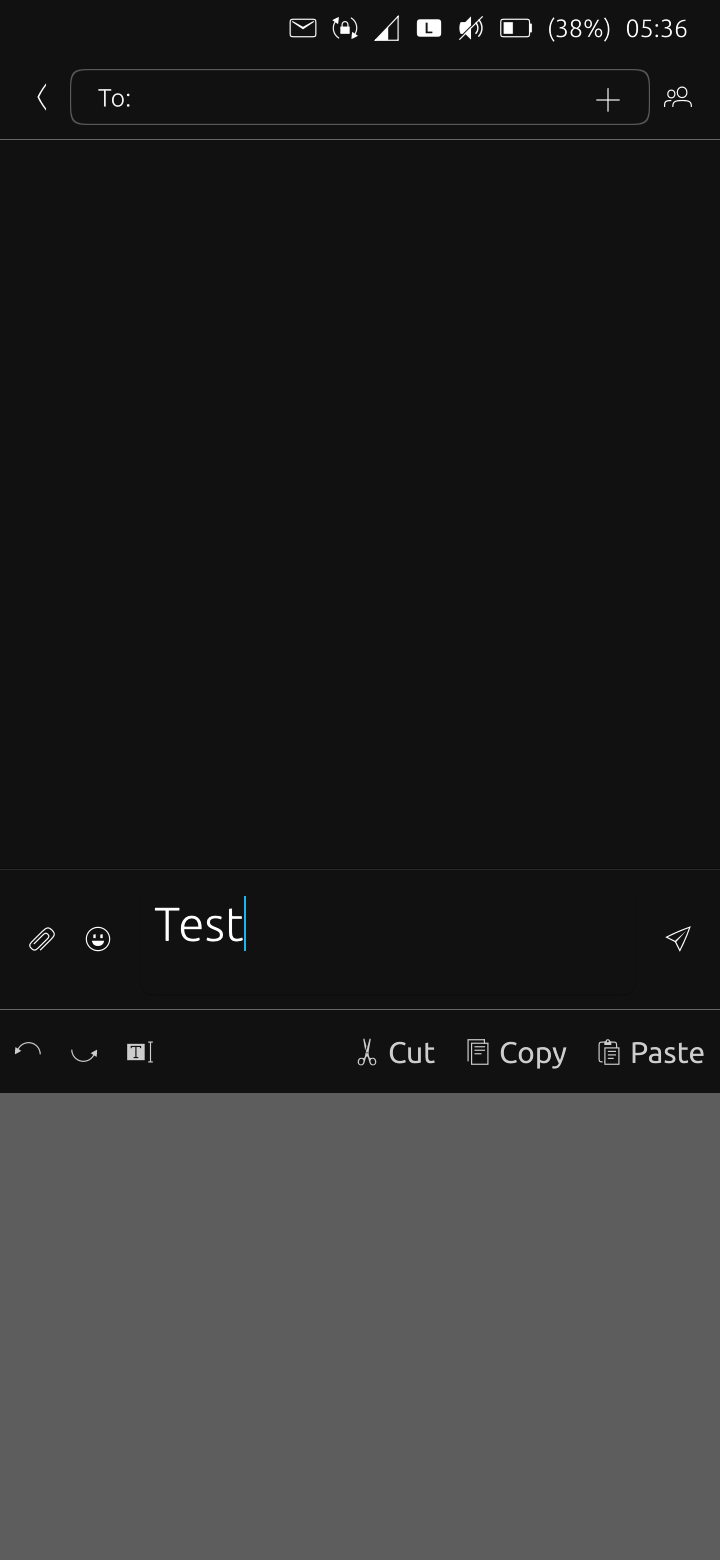
-
RE: Ubuntu Touch OTA-8 Is Here !!
Hello,
Anyone having issues with keyboard copy/paste tab? I can not see the bottom button anymore on My Volla X23:
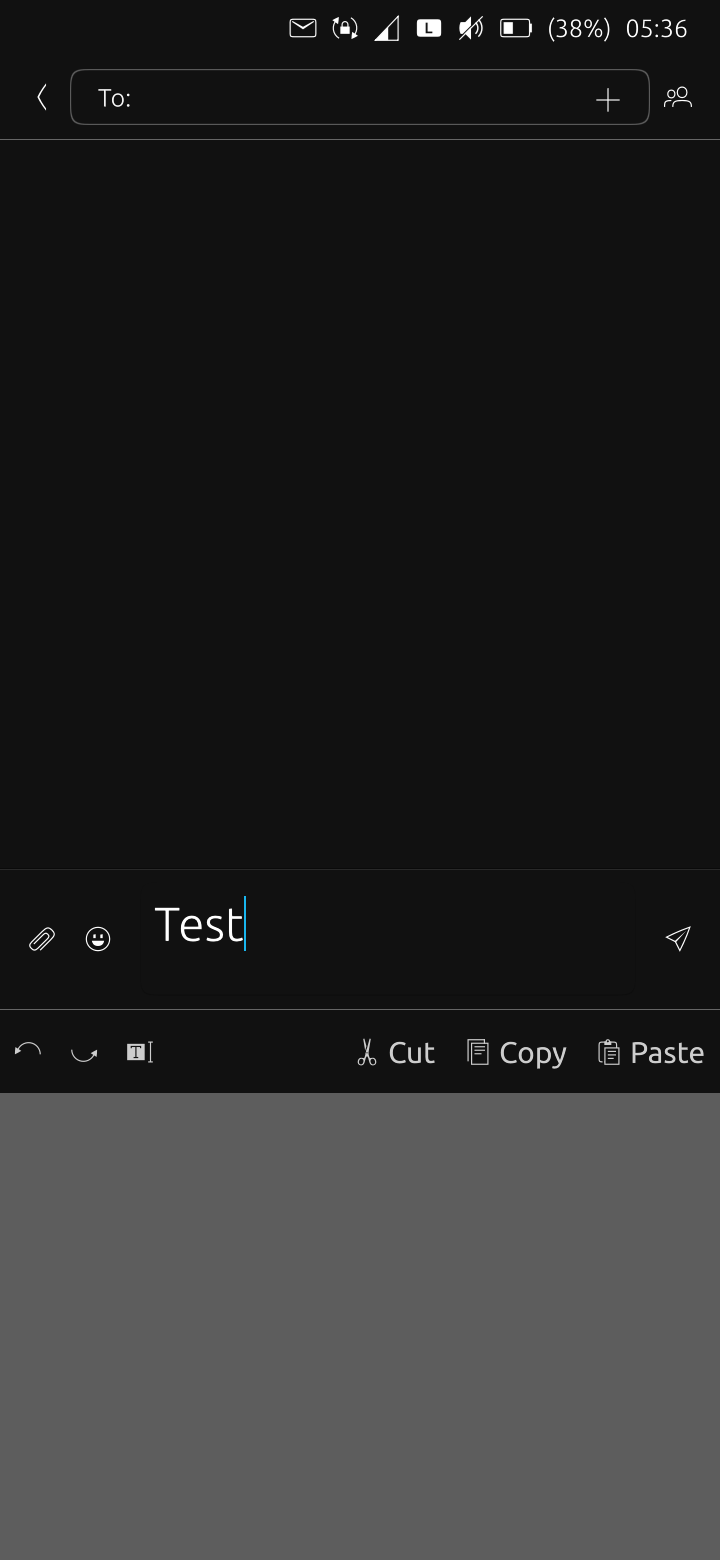
Cheers,
Tera -
RE: Volla tablet arrives in April
Makes me wonder which rebranding it is since Gigaset do not seem to make Tablet anymore... looks like a Blackview Tab 18 maybe (?)
-
RE: Error upgrading App to 20.04 Focal Fossa
Hi @AppLee
Sorry for replying with delays, been busy at work recently, so the "dirty" fix i mention is this line that i had to change inttrss-ubuntu.pro:CLICK_DIR = $${OUT_PWD}/clickwhich i had to update to:
CLICK_DIR = ../../../../..I'm not close to QML and related tools fyi, glad i found my way quickly though

-
RE: Error upgrading App to 20.04 Focal Fossa
Found a "dirty" solution for now which seems to work, will need more investigation to clean up but got my preferred app running on Focal

-
Error upgrading App to 20.04 Focal Fossa
Dear UBports Community,
In the process of trying to upgrade the Tiny Tiny RSS application to Focal (https://open-store.io/app/it.mardy.ttrss - https://github.com/cnlpete/ttrss), as it has been my daily companion for a while, and getting the following error while building:
Error:
Can't find the app manifest in the install dir. Please build the app first with "clickable build --arch arm64".Full:
~/.clickable/home/ttrss$ clickable build --arch arm64 Building app Project MESSAGE: Cross compiling: disabling building of translations make: Nothing to be done for 'first'. /usr/lib/qt5/bin/qmake -install qinstall -exe ttrss-ubuntu-touch /home/user/.clickable/home/ttrss/build/aarch64-linux-gnu/app/install//home/user/.clickable/home/ttrss/build/aarch64-linux-gnu/app/click/ttrss-ubuntu-touch aarch64-linux-gnu-strip /home/user/.clickable/home/ttrss/build/aarch64-linux-gnu/app/install//home/user/.clickable/home/ttrss/build/aarch64-linux-gnu/app/click/ttrss-ubuntu-touch /usr/lib/qt5/bin/qmake -install qinstall /home/user/.clickable/home/ttrss/qml/ttrss/ubuntu-touch /home/user/.clickable/home/ttrss/build/aarch64-linux-gnu/app/install//home/user/.clickable/home/ttrss/build/aarch64-linux-gnu/app/click/qml/ubuntu-touch /usr/lib/qt5/bin/qmake -install qinstall /home/user/.clickable/home/ttrss/qml/ttrss/models /home/user/.clickable/home/ttrss/build/aarch64-linux-gnu/app/install//home/user/.clickable/home/ttrss/build/aarch64-linux-gnu/app/click/qml/models /usr/lib/qt5/bin/qmake -install qinstall /home/user/.clickable/home/ttrss/qml/ttrss/resources /home/user/.clickable/home/ttrss/build/aarch64-linux-gnu/app/install//home/user/.clickable/home/ttrss/build/aarch64-linux-gnu/app/click/qml/resources /usr/lib/qt5/bin/qmake -install qinstall /home/user/.clickable/home/ttrss/images/resources /home/user/.clickable/home/ttrss/build/aarch64-linux-gnu/app/install//home/user/.clickable/home/ttrss/build/aarch64-linux-gnu/app/click/qml/resources /usr/lib/qt5/bin/qmake -install qinstall /home/user/.clickable/home/ttrss/ubuntu/ttrss_icon_256.png /home/user/.clickable/home/ttrss/build/aarch64-linux-gnu/app/install//home/user/.clickable/home/ttrss/build/aarch64-linux-gnu/app/click/ttrss_icon_256.png /usr/lib/qt5/bin/qmake -install qinstall /home/user/.clickable/home/ttrss/build/aarch64-linux-gnu/app/ubuntu/ttrss.desktop /home/user/.clickable/home/ttrss/build/aarch64-linux-gnu/app/install//home/user/.clickable/home/ttrss/build/aarch64-linux-gnu/app/click/ttrss.desktop /usr/lib/qt5/bin/qmake -install qinstall /home/user/.clickable/home/ttrss/ubuntu/ttrss.json /home/user/.clickable/home/ttrss/build/aarch64-linux-gnu/app/install//home/user/.clickable/home/ttrss/build/aarch64-linux-gnu/app/click/ttrss.json /usr/lib/qt5/bin/qmake -install qinstall /home/user/.clickable/home/ttrss/build/aarch64-linux-gnu/app/ubuntu/manifest.json /home/user/.clickable/home/ttrss/build/aarch64-linux-gnu/app/install//home/user/.clickable/home/ttrss/build/aarch64-linux-gnu/app/click/manifest.json Can't find the app manifest in the install dir. Please build the app first with "clickable build --arch arm64".I can see the
manifest.jsonfile being generated and present in the folders from the last lines of logs, but struggle to understand what are the next steps here?Many thanks in advance,
TeraPS: i followed https://forums.ubports.com/topic/8318/update-ubuntu-touch-apps-to-20-04-focal-fossa/9 as a side note