@jojumaxx same here since OTA8, the battery icon will appear back if you do a reboot while plugged in, at least for me
So i'd suspect a voltage issue or something in those lines why the batery is not showing up after a reboot unplugged...
@jojumaxx same here since OTA8, the battery icon will appear back if you do a reboot while plugged in, at least for me
So i'd suspect a voltage issue or something in those lines why the batery is not showing up after a reboot unplugged...
@UBportsNews i understand the focus is on Noble currently, would that be an opportunity to finally bring Full Disk Encryption or at least User Data Encryption to UT?
Oh well,they appeared back after a phone restart, please ignore
@kugiigi yes i mean those, they are absent as you can see in screenshot, it seems that the normal keyboarf is there, reacting but nothing is displayed in the bottom box
Anyone having issues with keyboard copy/paste tab? I can not see the bottom button anymore on My Volla X23:
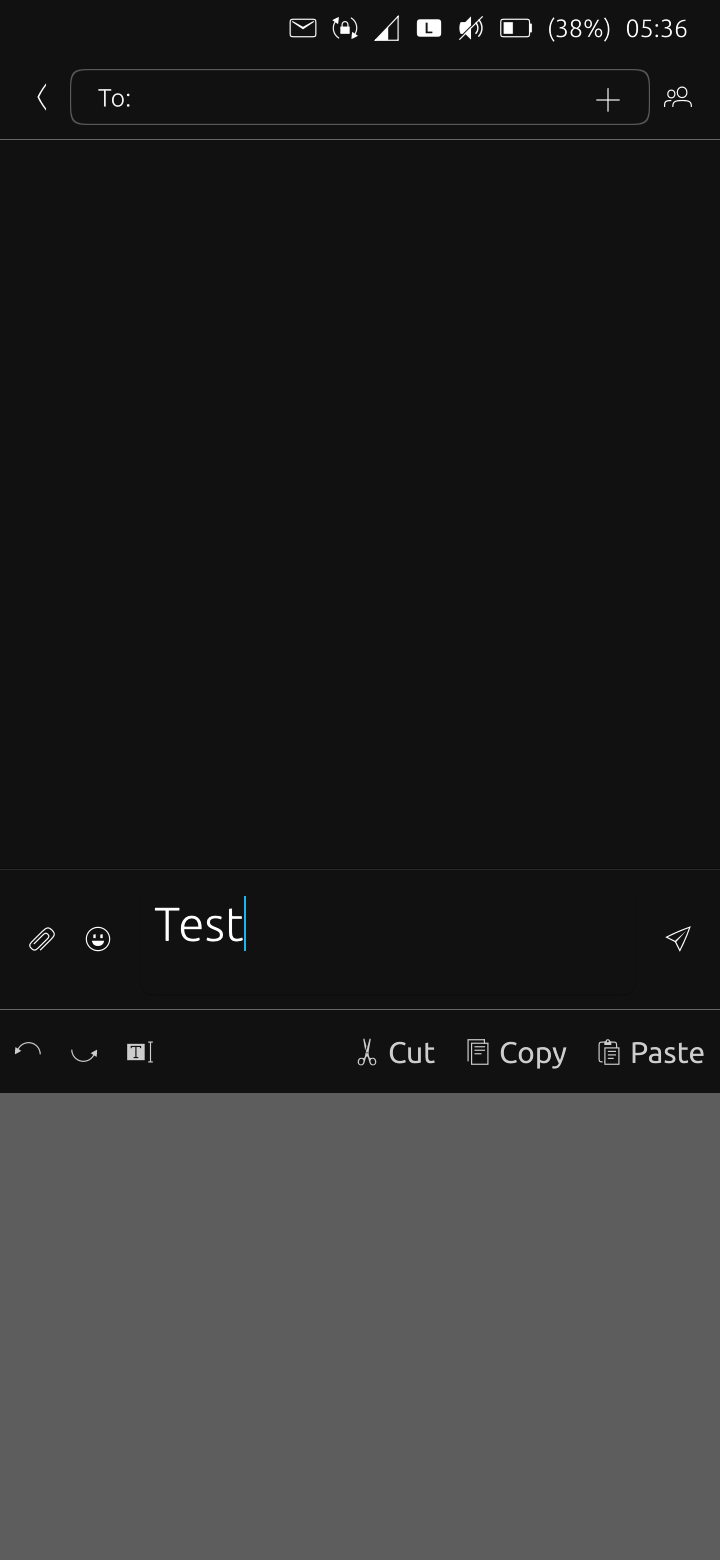
Hello,
Anyone having issues with keyboard copy/paste tab? I can not see the bottom button anymore on My Volla X23:
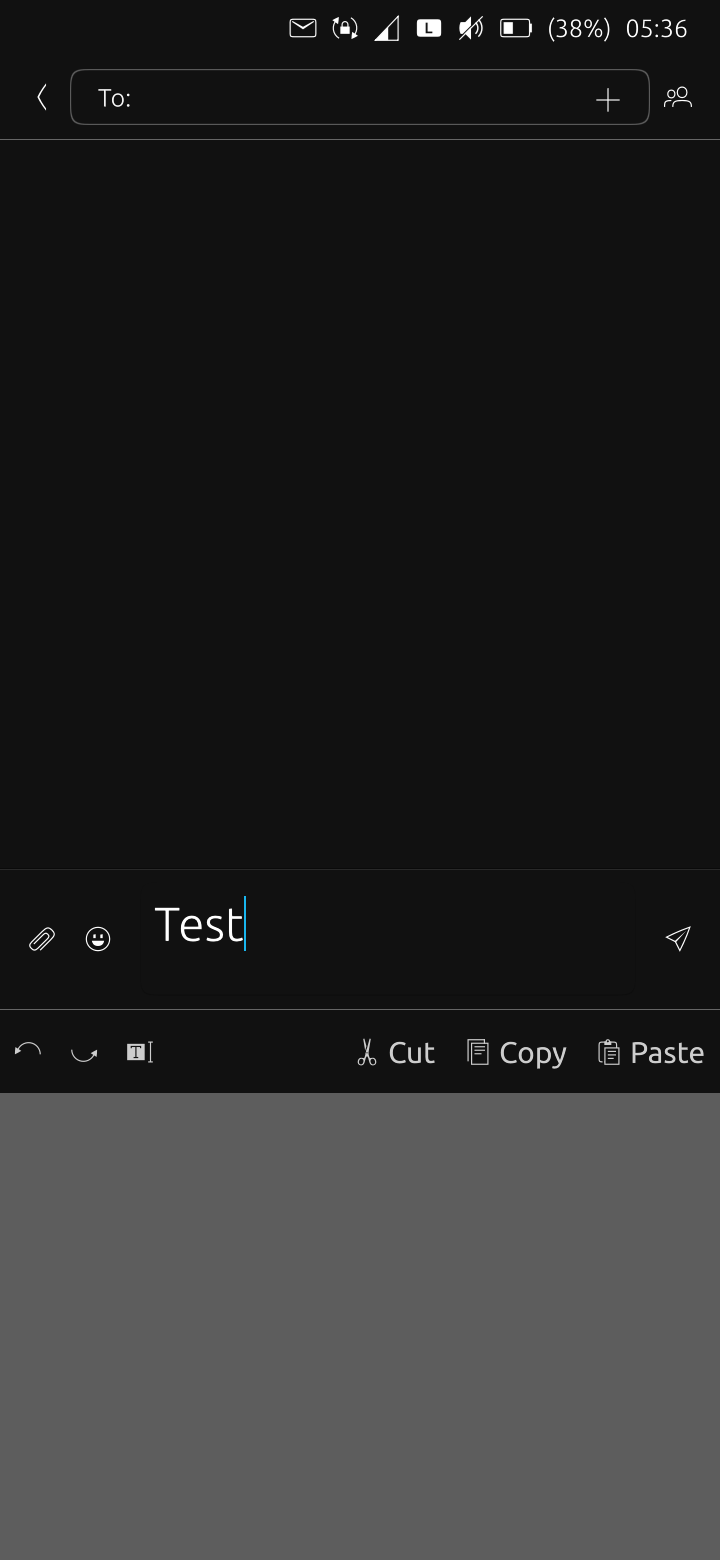
Cheers,
Tera
Makes me wonder which rebranding it is since Gigaset do not seem to make Tablet anymore... looks like a Blackview Tab 18 maybe (?)
Hi @AppLee
Sorry for replying with delays, been busy at work recently, so the "dirty" fix i mention is this line that i had to change in ttrss-ubuntu.pro:
CLICK_DIR = $${OUT_PWD}/click
which i had to update to:
CLICK_DIR = ../../../../..
I'm not close to QML and related tools fyi, glad i found my way quickly though 
Found a "dirty" solution for now which seems to work, will need more investigation to clean up but got my preferred app running on Focal 
Dear UBports Community,
In the process of trying to upgrade the Tiny Tiny RSS application to Focal (https://open-store.io/app/it.mardy.ttrss - https://github.com/cnlpete/ttrss), as it has been my daily companion for a while, and getting the following error while building:
Error:
Can't find the app manifest in the install dir. Please build the app first with "clickable build --arch arm64".
Full:
~/.clickable/home/ttrss$ clickable build --arch arm64
Building app
Project MESSAGE: Cross compiling: disabling building of translations
make: Nothing to be done for 'first'.
/usr/lib/qt5/bin/qmake -install qinstall -exe ttrss-ubuntu-touch /home/user/.clickable/home/ttrss/build/aarch64-linux-gnu/app/install//home/user/.clickable/home/ttrss/build/aarch64-linux-gnu/app/click/ttrss-ubuntu-touch
aarch64-linux-gnu-strip /home/user/.clickable/home/ttrss/build/aarch64-linux-gnu/app/install//home/user/.clickable/home/ttrss/build/aarch64-linux-gnu/app/click/ttrss-ubuntu-touch
/usr/lib/qt5/bin/qmake -install qinstall /home/user/.clickable/home/ttrss/qml/ttrss/ubuntu-touch /home/user/.clickable/home/ttrss/build/aarch64-linux-gnu/app/install//home/user/.clickable/home/ttrss/build/aarch64-linux-gnu/app/click/qml/ubuntu-touch
/usr/lib/qt5/bin/qmake -install qinstall /home/user/.clickable/home/ttrss/qml/ttrss/models /home/user/.clickable/home/ttrss/build/aarch64-linux-gnu/app/install//home/user/.clickable/home/ttrss/build/aarch64-linux-gnu/app/click/qml/models
/usr/lib/qt5/bin/qmake -install qinstall /home/user/.clickable/home/ttrss/qml/ttrss/resources /home/user/.clickable/home/ttrss/build/aarch64-linux-gnu/app/install//home/user/.clickable/home/ttrss/build/aarch64-linux-gnu/app/click/qml/resources
/usr/lib/qt5/bin/qmake -install qinstall /home/user/.clickable/home/ttrss/images/resources /home/user/.clickable/home/ttrss/build/aarch64-linux-gnu/app/install//home/user/.clickable/home/ttrss/build/aarch64-linux-gnu/app/click/qml/resources
/usr/lib/qt5/bin/qmake -install qinstall /home/user/.clickable/home/ttrss/ubuntu/ttrss_icon_256.png /home/user/.clickable/home/ttrss/build/aarch64-linux-gnu/app/install//home/user/.clickable/home/ttrss/build/aarch64-linux-gnu/app/click/ttrss_icon_256.png
/usr/lib/qt5/bin/qmake -install qinstall /home/user/.clickable/home/ttrss/build/aarch64-linux-gnu/app/ubuntu/ttrss.desktop /home/user/.clickable/home/ttrss/build/aarch64-linux-gnu/app/install//home/user/.clickable/home/ttrss/build/aarch64-linux-gnu/app/click/ttrss.desktop
/usr/lib/qt5/bin/qmake -install qinstall /home/user/.clickable/home/ttrss/ubuntu/ttrss.json /home/user/.clickable/home/ttrss/build/aarch64-linux-gnu/app/install//home/user/.clickable/home/ttrss/build/aarch64-linux-gnu/app/click/ttrss.json
/usr/lib/qt5/bin/qmake -install qinstall /home/user/.clickable/home/ttrss/build/aarch64-linux-gnu/app/ubuntu/manifest.json /home/user/.clickable/home/ttrss/build/aarch64-linux-gnu/app/install//home/user/.clickable/home/ttrss/build/aarch64-linux-gnu/app/click/manifest.json
Can't find the app manifest in the install dir. Please build the app first with "clickable build --arch arm64".
I can see the manifest.json file being generated and present in the folders from the last lines of logs, but struggle to understand what are the next steps here?
Many thanks in advance,
Tera
PS: i followed https://forums.ubports.com/topic/8318/update-ubuntu-touch-apps-to-20-04-focal-fossa/9 as a side note
Probly the permissions are not allowing it, try:
sudo chmod 777 /media/myfolder
@treebeard thanks, i've been against bluetooth/more radio waves emissions so far, i'll wait a bit for an update 
@treebeard i would reboot and starts again, here is a extract from my history:
mkdir tmp
sudo mount --bind tmp/ /var/cache/apt/archives/
wget -O apply-notch-hax.sh https://git.io/JtIpG
./apply-notch-hax.sh yggdrasilx
@treebeard strange, i rechecked my history and it matches... Can you check the space available with the output of:
df -h /var/cache/apt/archives/
@treebeard it workedforme, but use a temp folder in your home, /tmp has limited space as far as i recall
@treebeard thanks for the report, i hit a major road blocker on my side, do the headphones work for you?
@ubuntumale yubikey works for me on Volla phones, as said, it is recognized as a keyboard device at the end of the day so plug it when required and unplug right after
@treebeard try this with a tmp folder somewhere:
sudo mount --bind tmp/ /var/cache/apt/archives/
A note that the GX4 profile do not exists,i used yggdrasilx with success fyi
Fyi, saw that a few days ago, duknow if the porter is on the forum: https://www.reddit.com/r/PINE64official/comments/10j2i63/i_ported_ubuntu_touch_to_the_pinephone_pro_and/
Update here: https://gitlab.com/ook37/pinephone-pro-debos/-/releases
FWIW, my Yubikey works fine on my Volla phone fyi, it is recognized as a keyboard though from what i've seen