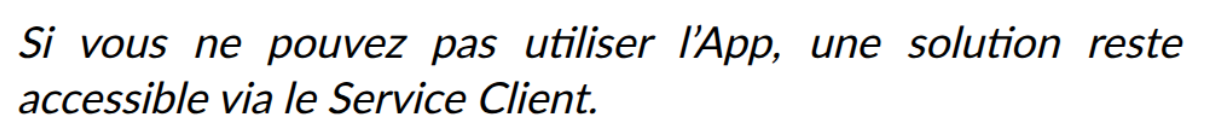@tacetion as being said before, unfortunetly, the supported devices we Krillin (E4.5) and Vegeta (E5 HD) but not the E5 FHD (Trunks?)
https://en.wikipedia.org/wiki/BQ_Aquaris_E5
First released E5 & E5 FHD 1 July 2014; 11 years ago
E5 HD Ubuntu Edition 10 June 2015; 10 years ago