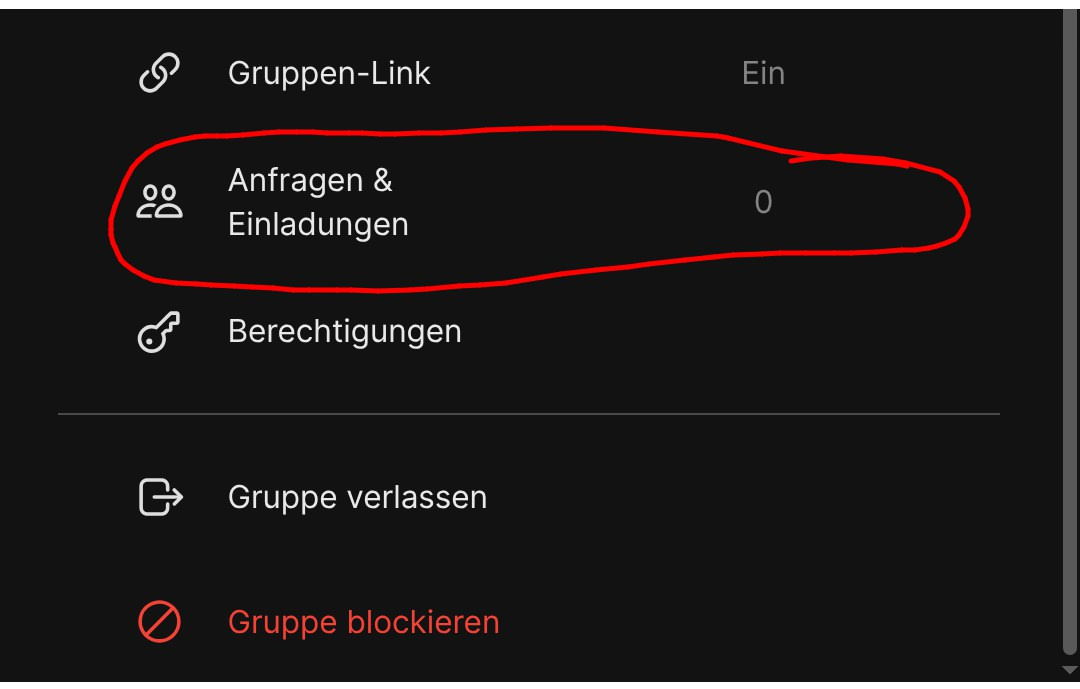While we are waiting for PureMaps to provide offline functionality, here some instructions on how to get offline maps for uNav working using downloadosmtiles. I do post this here because I did encounter a few stones on the road to success. 
- download downloadosmtiles from the left hand menu
- extract to a folder on your harddisc, i.e. Downloads/osmtiles
- run the script with
perl downloadosmtiles.pl --link='http://www.openstreetmap.org/?lat=49.5782&lon=11.0076&zoom=10&layers=B000FTF' --zoom=5:16 --destdir=somewhere/maps
- of course replace coordninates with your target coordinates, the area seems to depend on the zoom value after the coords
- replace the path for destdir with another one, default is the current working directory
- change zoom levels, levels above 16 do take quite some time to download, you can download 5 to 16 first, and only level 17 or above later if you really need it
- copy the map-files (foldernames = zoom level i.e. 5) onto your phone i.e. in a folder Documents/uNav_maps
[zip the map tiles and copy the zip file, that is much faster than copying thousands of files] - in Terminal app run the following commands:
cd Downloads/uNav_maps
rsync -avp . ~/.local/share/navigator.costales/maps
[rsync is faster than cp and gives you progress information] - open up uNav, goto settings, change Modus to offline maps
EDIT:
To specify a bounding box for the tiles do be downloaded the command in step 3 needs to look like this:
perl downloadosmtiles.pl --latitude=47.35371:49.93708 --longitude=7.38281:10.54687 --zoom=5:7 --destdir=somewhere/maps
edit finished
Have fun! Don't get lost!
for lazy guys like me:
If you do this regularly, you may wish to create yourself a small shell script in your phones home folder called i.e. cpbash.sh. Then only open Terminal and run bash cpmaps.sh. Put the following two lines into the script:
cd Downloads/uNav_maps
rsync -avp . ~/.local/share/navigator.costales/maps
Troubleshooting: (on ubuntu 18.04)
... Can't locate Geo/OSM/Tiles.pm in @INC ...
- open the file downloadosmtiles.pl in a editor
- before line 6 add the following line:
use lib '/Downloads/OSMtiles/Geo-OSM-Tiles-0.04/lib';, replace the path with your download location
... Can't locate Geo/OSM/Tiles.pm in @INC ...
-
install YAML.pm by running:
sudo apt-get install libyaml-perl -
you may need to create the folder maps to be like this: ~/.local/share/navigator.costales/maps, then map data wants to be in there in a structure like this (see https://unav.me/offline/) :
~/.local/share/navigator.costales/maps/10/
~/.local/share/navigator.costales/maps/10/523/
~/.local/share/navigator.costales/maps/10/523/331.png
 Its more a summary for others joining new and for myself :smiling_face_with_halo: .
Its more a summary for others joining new and for myself :smiling_face_with_halo: . ) may make the button label being cut off. Just as one example on how complex this is.
) may make the button label being cut off. Just as one example on how complex this is.