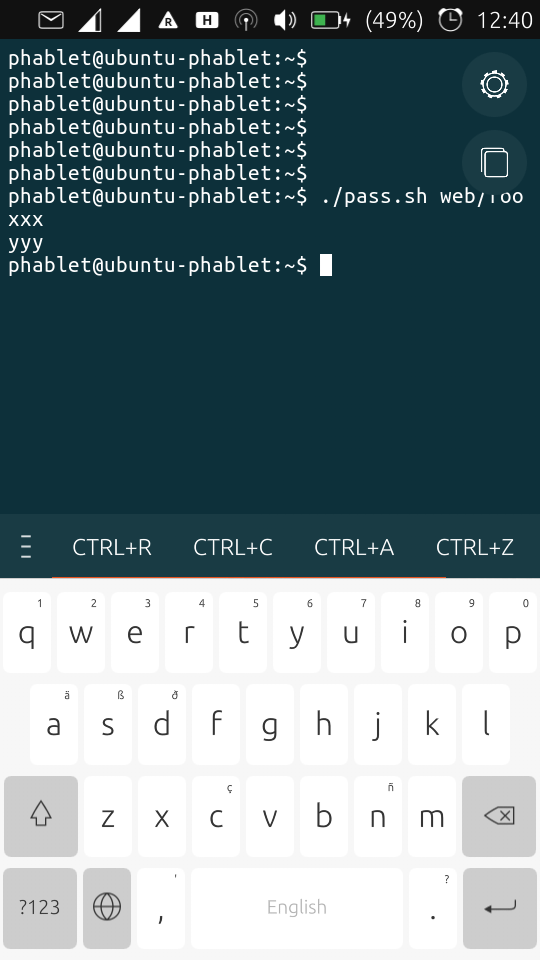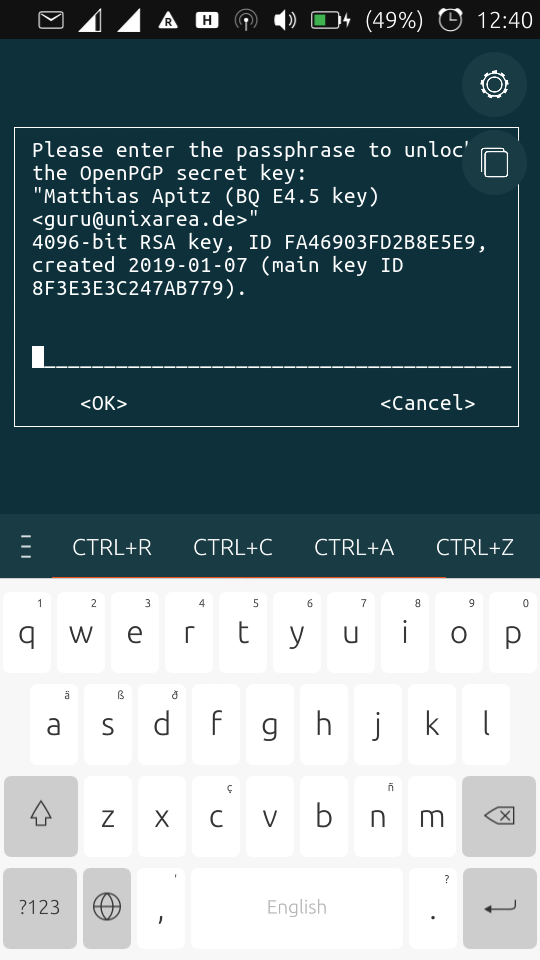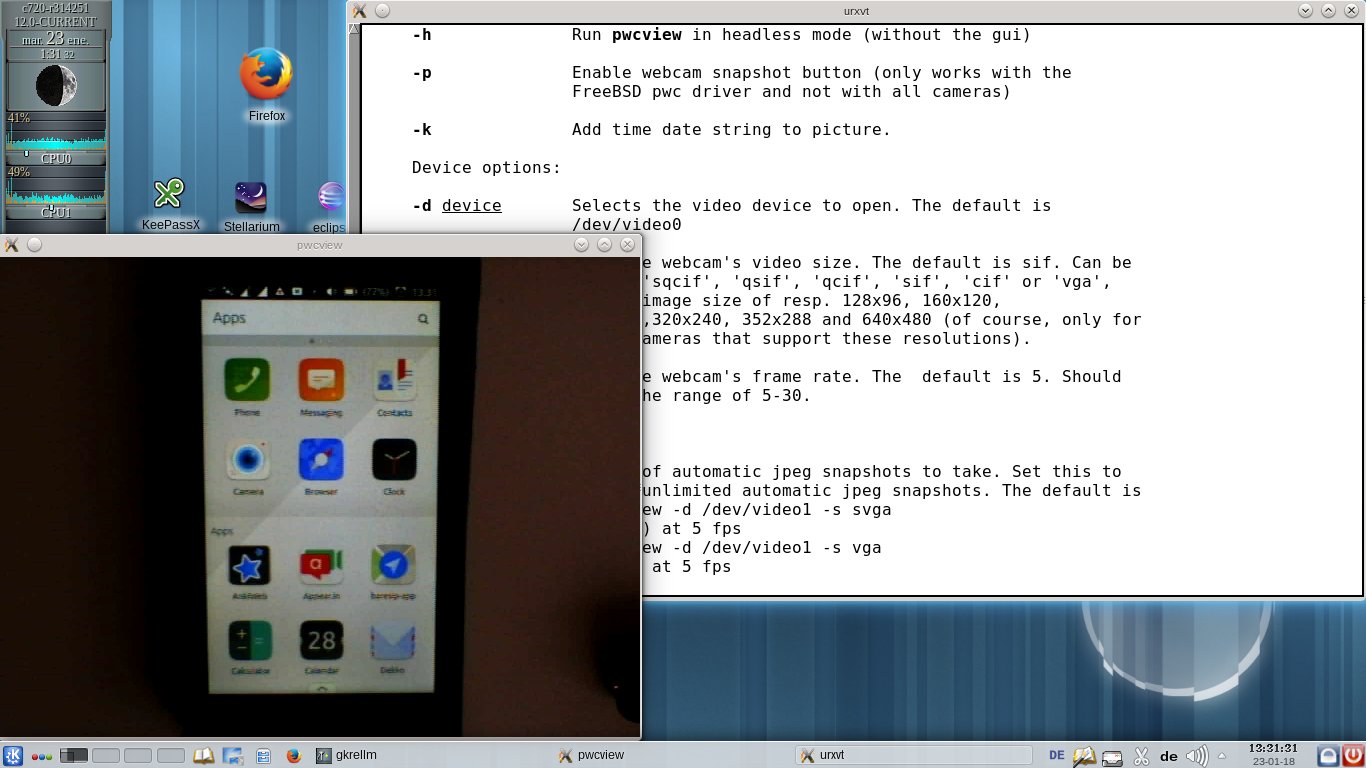Using GnuPG-card in the UbuntuPhone BQ E4.5:
Create a complete Linux system into ~phablet/myRoot/ :
phablet@ubuntu-phablet-bq:~$ mkdir myRoot
phablet@ubuntu-phablet-bq:~$ cd myRoot
phablet@ubuntu-phablet-bq:~$ sudo tar xzf ubports-touch.rootfs-xenial-armhf.tar.gz
phablet@ubuntu-phablet-bq:~$ sudo chroot myRoot/
Install additional packages into the Linux system:
root@ubuntu-phablet:/# apt-get install pinentry-curses
root@ubuntu-phablet:/# apt-get install pass
root@ubuntu-phablet:/# apt-get install libudev-dev
root@ubuntu-phablet:/# apt-get install gcc
root@ubuntu-phablet:/# apt-get install libc-dev
root@ubuntu-phablet:/# apt-get install make
compile in myRoot the following pieces (in the given order):
libgpg-error-1.33
libassuan-2.5.1
libksba-1.3.5
npth-1.6
libgcrypt-1.8.4
gnupg-2.2.12
always with ./configure && make && sudo make install; the software ends
up below /usr/local (which is /home/phablet/myRoot/usr/local when one looks from outside the chroot'ed phone system);
note: gpg2 is /usr/local/bin/gpg
Now from the phone system configure:
$ mkdir ~/.gnupg
$ chmod 0700 ~/.gnupg
$ cat .gnupg/gpg.conf
#
agent-program /home/phablet/myRoot/usr/local/bin/gpg-agent
$ cat .gnupg/gpg-agent.conf
pinentry-program /home/phablet/myRoot/usr/bin/pinentry-curses
scdaemon-program /home/phablet/myRoot/usr/local/libexec/scdaemon
log-file /home/phablet/gpg-agent.log
log-file /dev/null
debug-level guru
max-cache-ttl 10
Due to the nature of the installation in the chrooted system we
need small wrapper scripts to set PATH, LD_LIBRARY_PATH, ... and
other stuff;
$ cat ~/gpg.sh
#!/bin/sh
LD_LIBRARY_PATH=/home/phablet/myRoot/usr/local/lib export LD_LIBRARY_PATH
PATH=/home/phablet/myRoot/usr/local/bin:$PATH export PATH
GNUPGHOME=/home/phablet/.gnupg export GNUPGHOME
GPG_TTY=$(tty) export GPG_TTY
/home/phablet/myRoot/usr/local/bin/gpg-agent \
--homedir /home/phablet/.gnupg \
--daemon \
--pinentry-program /home/phablet/myRoot/usr/bin/pinentry-curses
/home/phablet/myRoot/usr/local/bin/gpg-connect-agent /bye
/home/phablet/myRoot/usr/local/bin/gpg $*
run and create for test a keypair (later we want to use the GnuPG-card
for this)
$ ~/gpg.sh --full-generate-key
gpg-agent[2973]: enabled debug flags: mpi crypto memory cache memstat hashing ipc
gpg (GnuPG) 2.2.1; Copyright (C) 2017 Free Software Foundation, Inc.
This is free software: you are free to change and redistribute it.
There is NO WARRANTY, to the extent permitted by law.
Please select what kind of key you want:
(1) RSA and RSA (default)
(2) DSA and Elgamal
(3) DSA (sign only)
(4) RSA (sign only)
Your selection?
...
This starts the gpg-agent as:
$ ps ax | grep gpg-a
2974 ? Ss 0:00 /home/phablet/myRoot/usr/local/bin/gpg-agent --homedir /home/phablet/.gnupg --daemon --pinentry-program /home/phablet/myRoot/usr/bin/pinentry-curses
Now we can use the the pass command we installed in the chroot'es system with
$ cat pass.sh
#!/bin/sh
LD_LIBRARY_PATH=/home/phablet/myRoot/usr/local/lib export LD_LIBRARY_PATH
PATH=/home/phablet/myRoot/usr/local/bin:$PATH export PATH
GNUPGHOME=/home/phablet/.gnupg export GNUPGHOME
GPG_TTY=$(tty) export GPG_TTY
unset GPG_AGENT_INFO
/home/phablet/myRoot/usr/bin/pass $*
Init the pass storage as:
$ ./pass.sh init Matthias
Password store initialized for Matthias
web/bla: reencrypting to A62DCD2809AC14F6
$ find .password-store/
.password-store/
.password-store/.gpg-id
Insert some password for test:
$ ./pass.sh insert -m web/bla
Enter contents of web/bla and press Ctrl+D when finished:
password-bla
Username: guru
$ ./pass.sh web/bla
┌────────────────────────────────────────────────────────────────┐
│ Please enter the passphrase to unlock the OpenPGP secret key: │
│ "Matthias Apitz (test) <guru@sisis.de>" │
│ 2048-bit RSA key, ID 93A6FBF52FA76DB0, │
│ created 2017-09-22 (main key ID 3FECB79DDDA409E4). │
│ │
│ │
│ Passphrase: ***_______________________________________________ │
│ │
│ <OK> <Cancel> │
└────────────────────────────────────────────────────────────────┘
password-bla
Username: guru
We now can use gpg2 and pass directly in the phone to have always our secrets, PIN's etc. with us.
I have here two screen-shots, taken of the terminal-app: In the 1st I have typed in the command ./pass.sh web/foo asking for the (cleartext) values of web/foo (which could be your bank account, login credentials or whatever you can think of). The result visible in this screen (xxx yyy) is only shown after entering the passphrase to unlock your GnuPG secret key, see screen 2. The key is 4096 bits RSA. The key store remains 10 seconds (configurable) unlocked, after which you're asked again for the passphrase.
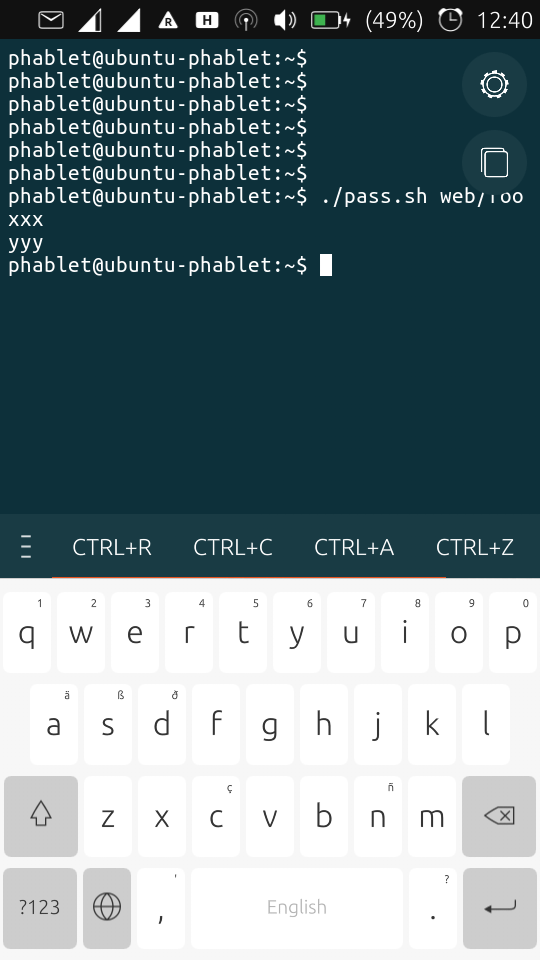
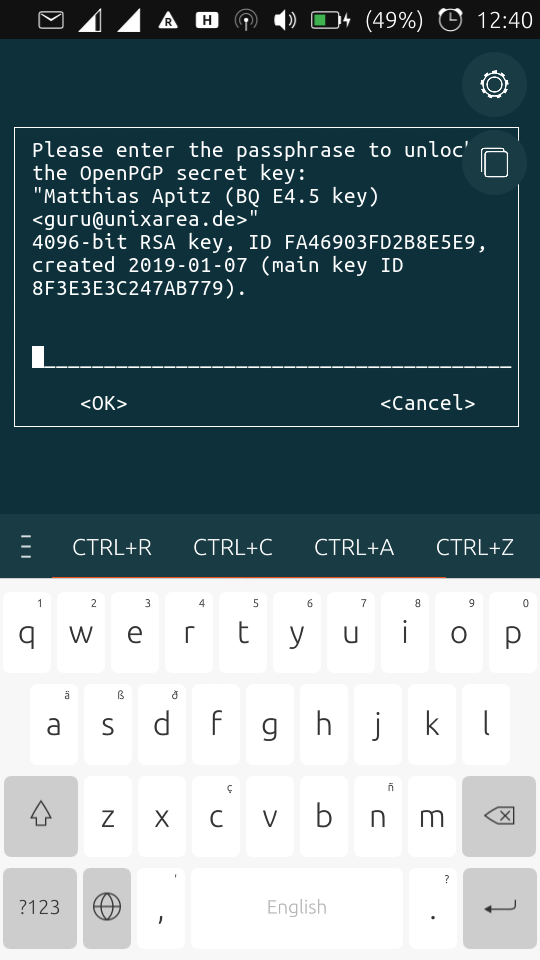
Matthias