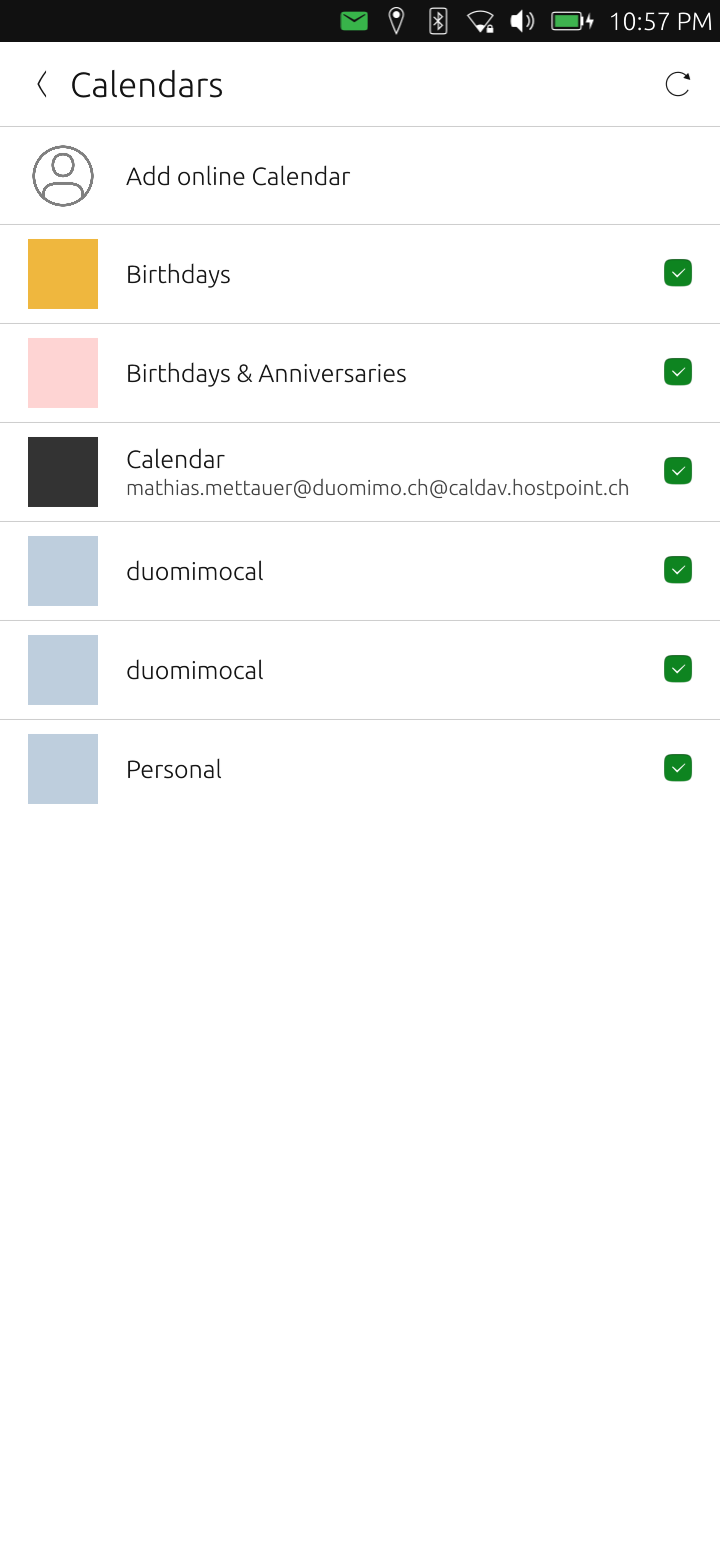I was able to set up my carddav and caldav accounts like this:
https://docs.ubports.com/en/latest/userguide/advanceduse/dav.html
And I was able to delete wrong configurations like this:
https://forums.ubports.com/topic/7092/delete-a-calenendar/5?_=1643577988544
Unfortunately, I noticed that changes were not uploaded. If I understand correctly, this is what cron would be for.
Shouldn't these lines in the script dav.sh be the ones responsible for this? Is there something wrong with it?
How does that work properly?
#Add Sync Cronjob
sudo mount / -o remount,rw
COMMAND_LINE="export DISPLAY=:0.0 && export DBUS_SESSION_BUS_ADDRESS=$(ps -u phablet e | grep -Eo 'dbus-daemon.*address=unix:abstract=/tmp/dbus-[A-Za-z0-9]{10}' | tail -c35) && /usr/bin/syncevolution $CALENDAR_CONFIG_NAME && /usr/bin/syncevolution $CONTACTS_CONFIG_NAME"
sudo echo "$COMMAND_LINE" > /sbin/sogosync
sudo chmod +x /sbin/sogosync
CRON_LINE="@$CRON_FREQUENCY /sbin/sogosync"
(crontab -u phablet -r;) # only if no other cronjob already exist in the crontab
(crontab -u phablet -l; echo "$CRON_LINE" ) | crontab -u phablet -
sudo mount / -o remount,ro
sudo service cron restart