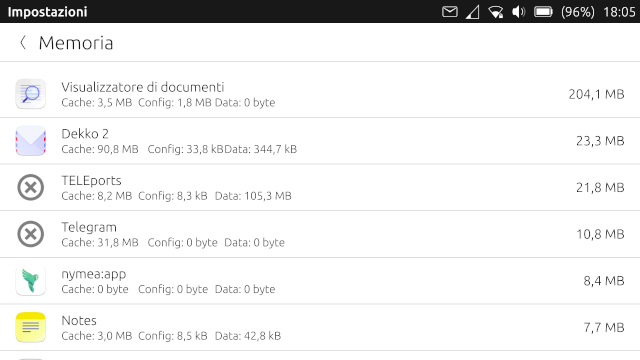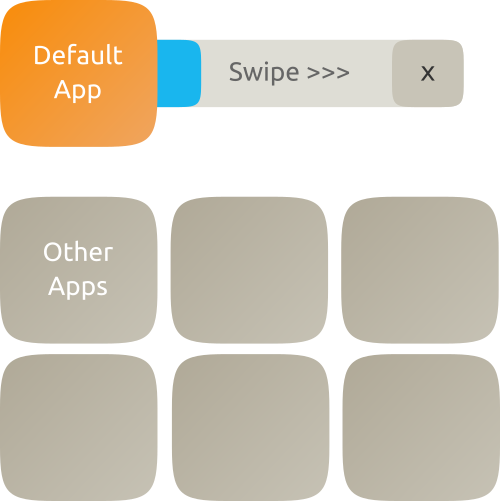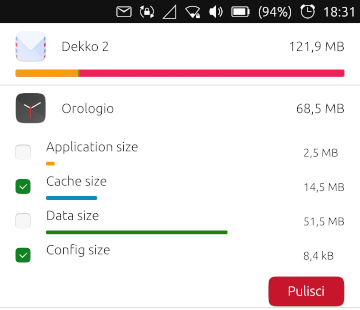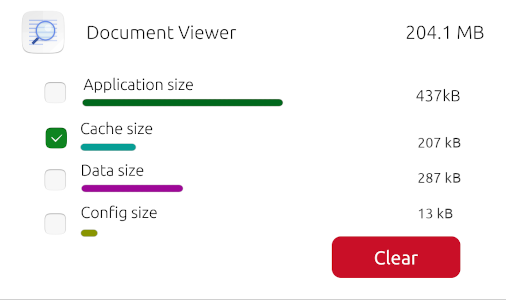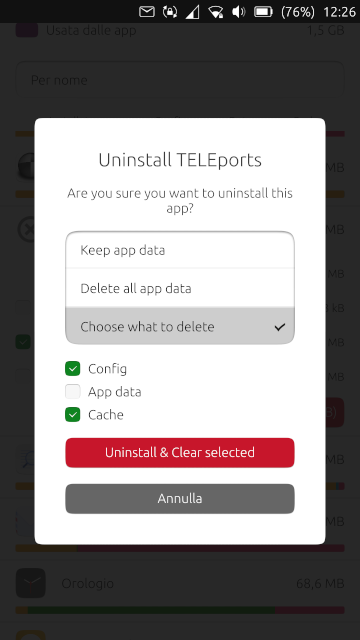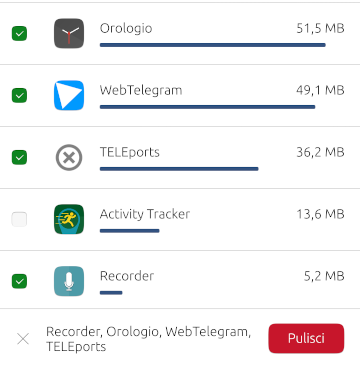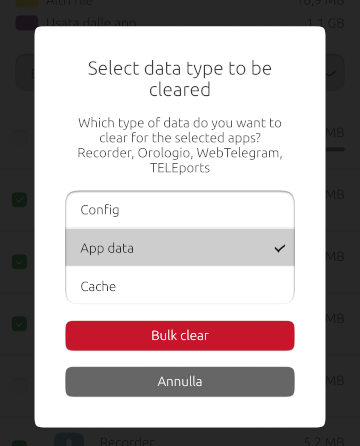I was looking to improve the disk usage analyzer page in system settings as, other than for the apps, it doesn't give a detailed view of your phone's disk status.
Especially, I don't like the "Other files" section because that's too generic and a user might not understand what it stands for (I discovered today that it refers only to files inside user home directory that are not in another category) so my general goal is to spli that category into more detailed ones.
Initially I thought to add "anbox" and "libertine" as new categories, because I don't like them grouped under "other files", and that's already a handy improvement.
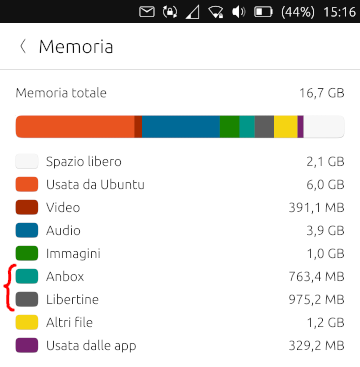
Documents and Downloads folder are included under "Other files", I'd split them too into dedicated categories.
.cache, .config and .local folders are also included under "other files". I'm not sure if it makes sense to have a dedicated category for each of them, maybe it makes more sense to group them under "Used by apps". Also it'd be cool to say for each app sizes of cache, data and config (in addition to instilled size) and let you clean them like in UTTT (with proper warning dialogs to confirm).
It'd be cool also a button to Manage each category, but idk how this could be properly implemented: libertine will open libertine settings, but others? Opening the file manager at a specific location won't improve it much imho... Other that that, opening music app or docviewer is a chance too but those apps don't have a dedicated UI to manage disk space. OK you can sort files in docviewer by size, but you can have files under Documents which aren't in docviewer list... So I'll leave this out for the moment, if someone else doesn't have a better idea.
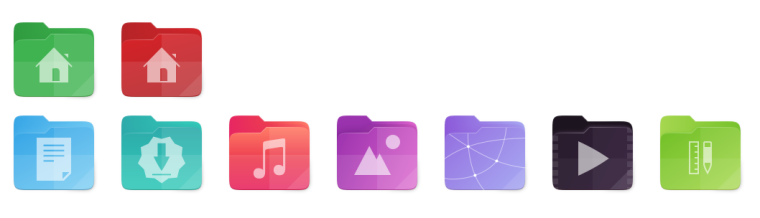
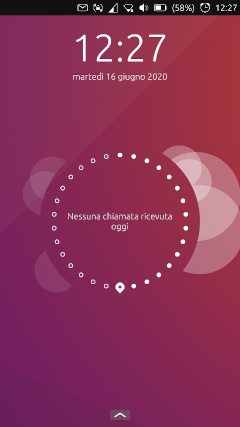
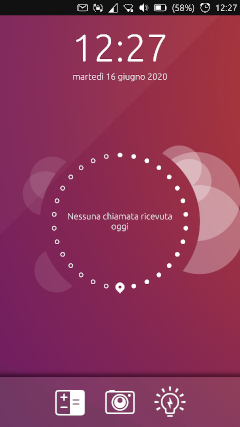
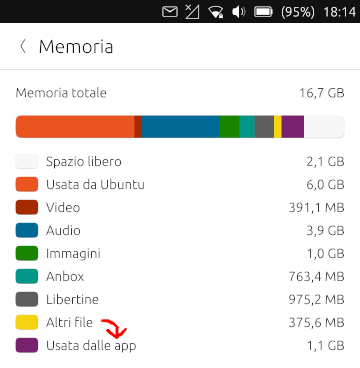
 I'm open for suggestion on how should I display those values)
I'm open for suggestion on how should I display those values)