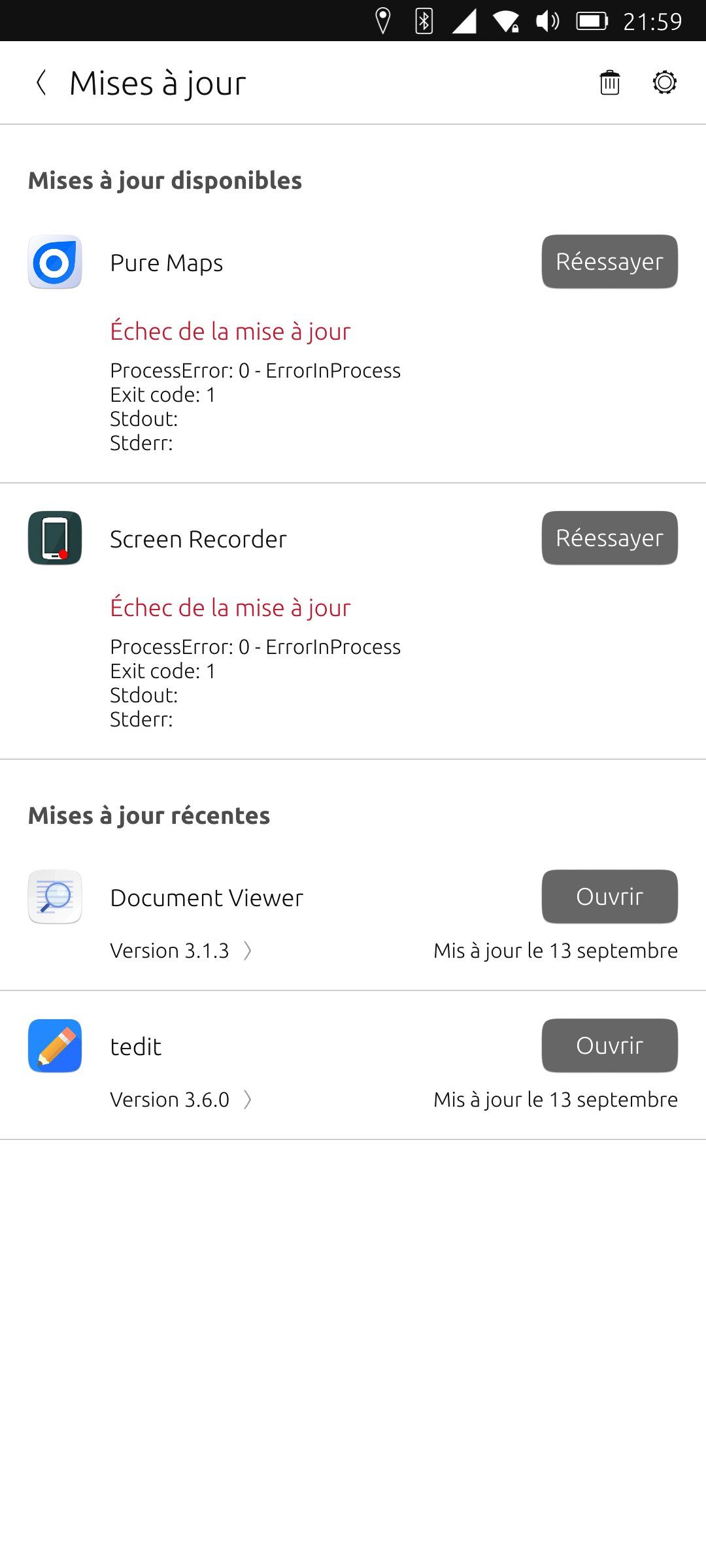I think the biggest difficulty for average users is not using Ubuntu Touch itself, but the procedures for unlocking the bootloader and, in most cases, downgrading the Android version, which requires studying and mastering procedures that are often quite complex, depending on the type of device.
Indeed, officially supported, pre-installed and partner devices (Volla, somehow Fairphone and soon - Brax3 in particular) allow Ubuntu Touch to be used ‘out of the box’.
Ubuntu Touch was designed in the spirit of ‘Ubuntu’, i.e. very simple, user-friendly and intuitive to use, at least for basic tasks. Many Ubuntu Touch users on Telegram threads have no IT skills and are very happy with UT. It all depends on the specific needs of the users.
Most of the apps available in the OpenStore are great and very easy to use, but it is true that the catalogue is currently very limited, and WayDroid offers compatibility with certain Android apps, but unfortunately not those covering proprietary IoT applications.
I would add that since 2020, when I started my experience with Ubuntu Touch, I have noticed a clear improvement in the performance and overall stability of the system. From this point of view, the gap between Android and iOS has narrowed considerably.
To conclude, I personally use UT as a second device (holidays, leisure time), and am extremely happy with it!
 )
)